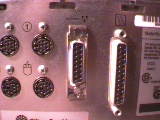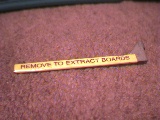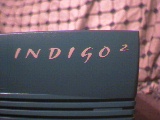[Future Technology Research Index]
[SGI Tech/Advice Index]
[Nintendo64 Tech Info Index]
[WhatsNew]
[P.I.]
[Indigo]
[Indy]
[O2]
[Indigo2]
[Crimson]
[Challenge]
[Onyx]
[Octane]
[Origin]
[Onyx2]
(check my current auctions!)
2nd-hand Indigo2 Buyers' Guide
Last change: 19/May/2008
By Ian Mapleson <mapesdhs@yahoo.com>
Table of Contents
1. Introduction
1.1 Background and Rationale
1.2 Abbreviations Used
2. As-Standard Hardware
3. Earlier vs. Later (Older vs. Newer) Indigo2 Technologies
3.1 Background
3.2 Earlier (Older) Indigo2 Technologies
3.2.1 CPUs
3.2.2 Graphics
3.2.3 Video
3.3 Later (Newer) Indigo2 Technologies
3.3.1 CPUs
3.3.2 Graphics
3.3.3 Video
4. Summary For Old vs. New
5. Other Expansion Options
6. Why Indigo2? Strengths and Advantages
7. Limitations and Considerations
7.1 Disk Bandwidth
7.2 Connectivity
7.3 Upgrade Paths
7.4 Graphics Issues
7.5 Video Issues
7.6 Performance/Feature Tradeoffs
7.7 Environmental Factors
8. Example System Configurations for Different Applications:
8.1 General Applications, Net Surfing, Web Design, Server Tasks, etc.
8.2 Application Development
8.3 Audio, Music, Midi, etc.
8.4 Beginner's 3D graphics
8.5 Advanced 3D graphics
8.6 Video I/O and/or Editing
8.6.1 Entry level
8.6.2 Advanced
8.7 Games
8.8 Miscellaneous
9. General Advice
10. Conclusion
11. Credits and Thanks
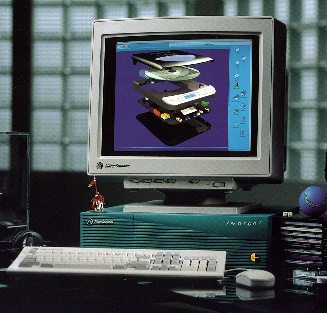 Many of the questions I receive about SGIs concern the Indigo2 (I2
for short). I have given a lot of advice over the years; on this page
I will summarise that advice in the form of a general 2nd-hand buying
guide.
Many of the questions I receive about SGIs concern the Indigo2 (I2
for short). I have given a lot of advice over the years; on this page
I will summarise that advice in the form of a general 2nd-hand buying
guide.
There are some aspects of SGIs that I have little knowledge of, eg.
MIDI and audio topics, so over time I will add to this page the
knowledge of others, with full credit given.
SGI introduced the I2 in 1993 as a mid-range workstation. At the
time, the older IRIS Indigo was the low-end system, while Crimson was
the high-end system, with Onyx to follow soon after. Indy was
released in late 1993 to replace Indigo.
I2 offered phenomenal CPU speed, expandability and 2D/3D power for
its time, as well as features not available from any other vendor.
PCs didn't offer any sort of proper 3D support for several more
years.
 PCs still haven't matched I2 in some ways, particularly in terms of
reliability, stability, ease of maintenance, and in numerous areas of
system operation and use such as software management, driver support
(real plug and play), responsiveness and feel, etc. For
example, my main Indigo2 system I use has
never crashed (I bought it 2nd-hand in May 1997 for 700 UKP).
Hence, I2 is still a very useful system. Lesser configurations are
ideal for learning UNIX and general tasks such as application design,
net surfing, email, servers, general 2D/3D work, etc. Higher spec
systems are perfect for advanced 2D/3D work, animations, art and
design, audio processing, etc., though obviously if one is dealing
with really large models and/or more 'up-to-date' computational
tasks, such as full-size movie processing and frame rendering, then
the basic CPU speed and 3D power of I2 may not be enough. In general
though, for someone looking for a 2nd-hand SGI, some kind of I2
configuration is often the ideal system.
PCs still haven't matched I2 in some ways, particularly in terms of
reliability, stability, ease of maintenance, and in numerous areas of
system operation and use such as software management, driver support
(real plug and play), responsiveness and feel, etc. For
example, my main Indigo2 system I use has
never crashed (I bought it 2nd-hand in May 1997 for 700 UKP).
Hence, I2 is still a very useful system. Lesser configurations are
ideal for learning UNIX and general tasks such as application design,
net surfing, email, servers, general 2D/3D work, etc. Higher spec
systems are perfect for advanced 2D/3D work, animations, art and
design, audio processing, etc., though obviously if one is dealing
with really large models and/or more 'up-to-date' computational
tasks, such as full-size movie processing and frame rendering, then
the basic CPU speed and 3D power of I2 may not be enough. In general
though, for someone looking for a 2nd-hand SGI, some kind of I2
configuration is often the ideal system.
In the field of video, later I2 technology offers video options at a
quality level that is still not available on PCs, although some of
the options are hard to find. I2 obviously lags far behind modern PC
CPUs for on-paper raw performance, but this difference is much less
obvious when using an I2 for real-world tasks; these days a combination of
SGIs and Linux PCs is becoming increasingly common for those who seek
something better than Winblows, but also need fast CPU speed when
needed for key offline processing tasks such as movie conversion.
Software issues often determine whether one has to use a PC or not.
If the key requirement is being able to work with MS Project files,
MS Access files and so on, various business-only related office
documents, then a PC is a logical choice, but nobody needs a
2GHz CPU to perform office tasks, and now that OpenOffice is
available for IRIX, one can work with Word and Excel documents on
SGIs too. There are other freeware applications which can also be of
use, eg. abiword, antiword, etc.
The purpose of this page is to describe I2, outline the various
technologies available for the system, explain it's strengths and
weaknesses, give examples of suitable configurations for various
applications, and lastly present a guide with general advice that
should be useful when seeking to buy a 2nd-hand I2.
I2 = Indigo2
hw = hardware
sw = software
gfx = graphics
I2V = Indigo2Video
COSCOM = CosmoCompress
I2V-FI = Indigo2Video-for-IMPACT
IMPVID = IMPACT Video
IMPCOL = IMPACT Colour Space Conversion daughter card for IMPACT Video
IMPCOM = IMPACT Compression
GE = Geometry Engine (performs geometry/lighting calculations)
RE = Raster Engine (performs pixel filling and other effects)
CEP = Capture/edit/playback (with respect to video processing)
Given below is a summary of the standard features of I2, followed by a list of
other documents on my site which describe various aspects of I2 in greater
detail. By standard features I mean this list only includes those items which
are always in any fully functional Indigo2, so specific CPUs and graphics
options are not mentioned here.
2 x Fast SCSI-2 channels (one internal, one external - see below)
2 x 3.5" SCSI bays (devices reside on a metal sled) (%)
1 x 5.25" SCSI bay (device resides on a metal sled) (%)
12 SIMM sockets (72 pin, full parity, 36bit, 60/70ns, gold-edge) (#)
3 or 4 EISA slots (*) (@)
2 GIO64 channels, with 3 or 4 slots (@)
Socket for one CPU (R4000, R4400, R4600, R8000 or R10000 series)
Internal speaker
Audio daughter card (external connections listed below)
NVRAM chip (real-time clock, system environment variables)
PROM chip (boot EPROM, controls system startup)
External sockets and ports
Mono microphone socket
Stereo headphone socket
Stereo line out socket
Stereo line in socket
Stereo digital in/out socket (allows for 4-channel mode)
Fast SCSI-2 port (50way MicroD) for SCSI Channel 1
10BaseT Ethernet port
AUI Ethernet port (on the same channel as the 10BaseT port)
Parallel port (standard PC-type 25-way)
2 minidin serial ports
PS2 Keyboard port
PS2 mouse port
13W3 monitor output
Stereo glasses port (eg. CrystalEyes)
(%) I2 uses metal disk sleds as a means of holding internal SCSI
devices in place. The sleds slide in and out of the appropriate
bay, making it easy to move devices around, swap with other
devices, etc. The cost of 2nd-hand sleds varies depending on
supply and demand. Remember though that it is possible to use
an external disk on SCSI Channel 1 as the boot system disk (simply
by changing the PROM settings), so an I2 with no disk sleds can
stil be used just fine.
(#) Max RAM is 384MB in systems with R4K series CPUs, 640MB in R8000
systems, and 1GB in R10000 systems. Note that tin-edge SIMMs will
work ok, but keep them clean!
(*) If a GIO64 slot from the bottom 3 slots is used, the EISA slot
sitting alongside will be inaccessible. If the use of an EISA
slot is required, then the GIO64 boards are moved up as high as
is necessary. However, it is possible for an EISA card
to function just fine in the top slot with a 3-card GIO set
situated below (conventional wisdom has it this wouldn't work,
but it does, and is essential in fact for system configurations
such as XL24+Indigo2Video+CosmoCompress+10/100).
(@) Older (earlier) backplanes have 4 EISA slots and 3 GIO slots.
Newer (later) backplanes have 3 EISA slots and 4 GIO slots. Only
two logical GIO devices can be used in any I2.
Fig 1. Internal standard hardware features
The above is just a basic summary without technical details such as
port bandwidths, etc. For further general descriptions of Indigo2,
see the Indigo2 Extreme and Indigo2 IMPACT product guides. More
details of a technical nature can be found in the Indigo2 and POWER
Indigo2 Technical Report. Note that I do not yet have an IMPACT
Technical Report. Here is a list of the more important I2-related
documents on my site - I recommend you consult these as and when is
necessary while reading this page.
Indigo2 IMPACT Product Guide
Indigo2 and POWER Indigo2 Technical Report
SGI Graphics Performance Comparison Tables (graphics primitives)
SGI General Performance Comparisons (general real-world tests)
195MHz R10000 SPEC95 comparison between O2, Indigo2, Octane, etc.
Indigo2Video
IMPACT Video
IMPACT Compression
Comparison of O2 and Indigo2
Comparison of Indigo2 and Octane
TRAM Information for IMPACT graphics
IMPACT Texture, Graphics and OS Information
"Silicon Graphics Indigo2: Extreme Computing"
Silicon Graphics Indigo2, Personal Computer World, May 1993
See the main SGI index for other references
and links to further sites.
When originally sold as new, an I2 would normally come with several
other items. Here is a list of some of the items which might
contribute to a 'complete' system. These are dicussed in more detail
in Section 9. Suffice to say here that most 2nd-hand I2s come with
only one or two of these items, mainly because the original owners
often threw them away, or lost them over time, etc.
Keyboard and mouse
Power cable
Manual(s), eg. Indigo2 Owners Guide (or Indigo2 IMPACT Owners Guide)
CD media
Mono microphone cable and clip
Foot stands (to allow the unit to be positioned vertically)
50-way MicroD SCSI Terminator
Metal locking bar (slides through the front of the system)
Mouse mat
The minimum I would recommend one insists on receiving with an I2 is a keyboard,
mouse and power cable.
There were two generations of I2. The first was released in 1993, with
a 'teal' (ie. green) coloured casing. These used the R4xxx series of
CPUs (R4000, R4600 and R4400) and the XL/XZ-era graphics, using
Geometry Engine (GE) and Raster Engine (RE) ASICs (dedicated
processing chips) designed by SGI. GEs process geometry and lighting
calculations. REs do the pixel filling into the frame buffer. Earlier
systems supported texture mapping in
software only (ie. very slow), while the later IMPACT systems offered
hardware texture mapping for real-time interactive performance. Full
details on how the earlier GEs and REs work can be found in the
technical report. The later GEs/REs are different, faster designs, about
which I do not yet have any detailed information.
Here is a summary list of the various possible components in earlier
I2s (remember that my Performance
Comparisons page has many practical example speed comparisons).
SC means a CPU has some L2 (secondary) cache memory as well as
primary cache, whereas PC means the CPU only has Primary Cache; adding
some L2 cache to a CPU can significantly improve performance. More
detailed descriptions of the available CPU, graphics and video
options follow after the list.
Full Name Abbreviation
CPUs: R4000SC 100MHz (1MB L2) R4K/100
R4600SC 133MHz (512K L2) R4600SC/133
R4400SC 100MHz (1MB L2) R4400/100
R4400SC 150MHz (1MB L2) R4K/150
R4400SC 175MHz (1MB L2) R4K/175
R4400SC 200MHz (1MB or 2MB L2) R4K/200 1MB/2MB
R4400SC 250MHz (2MB L2) R4K/250
Graphics (all options are 24bit and utilise the GIO64 bus):
2D tasks: 24bit XL, 1 slot; (good for 2D/video, slow for 3D)
3D tasks: GR2-XZ, 2 slots; 2 GEs, 1 RE
GR3-Elan, 2 slots; 4 GEs, 1 RE
Extreme, 3 slots; 8 GEs, 2 REs
Video:
Indigo2Video (I/O, display, no hw [de]compression, IndyCam support)
Cosmo Compress (hw [de]compression, IndyCam support, I/O to I2V)
Galileo Video (digital/analogue, I/O, display, no hw [de]compression)
Fig 2. Earlier (Older) Indigo2 CPU, Graphics and Video options
CPU references such as 'R4600SC 133MHz 512K L2' are often abbreviated
in discussions, in this case typically to R4600SC/133. As one becomes
more familiar with the details of a CPU, the SC is sometimes dropped
too because certain CPUs always had a specific amount of L2 cache, eg.
R4400SC 150MHz can be written R4400/150 and even just R4K/150 because
there never was a 150MHz R4000 and the L2 was always 1MB. Fig 2 shows
the abbreviations I use.
There are significant architectural differences between the various
CPUs one can use in I2. Do not judge their performance based on clock
speed alone. Although clock speeds increased over time, design
improvements greatly increased efficiency, offering better performance
at lower clock speeds for CPUs such as the R8000 and R10000. Plus, the
various CPUs were designed to be good at different things, focusing on
different target markets. For example, R4600 was designed more for
integer tasks (general applications), whereas R4400 was a more
balanced CPU between integer (int) and floating point (fp) tasks.
R10000 was a newer design, while R8000 was specifically aimed
at 64bit fp processing. NB: the R5000 CPU (a cut-down R10000 aimed at
single-precision 32bit fp calculations commonly used in 3D graphics)
was never used in I2.
The early CPU and graphics options in teal I2s have much in common
with IRIS Indigo and Indy, except I2 can have faster/better versions
of certain components which were not available in Indigo or Indy,
mainly because of cost, size and heat output constraints in the other
systems. However, the later components available for I2 are much
faster than the performance levels offered by Indigo or Indy, and
can even beat O2 and certain older Octane configurations.
NOTE: It is important to distinguish between Indigo2 and the older
IRIS Indigo - they are completely different machines. It's easy for
someone unfamiliar with Indigo2 to drop the '2', but this is a mistake
which causes confusion about which system is being referred to. This
is especially important when asking questions on USENET, for example.
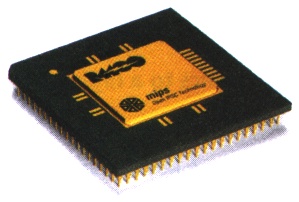 The R4000 was the first CPU for I2, at 100MHz. Early releases had no
L2 cache to save on costs, but the performance tradeoff from this was
too much, so 1MB L2 was quickly added. I've not yet come across an
R4000PC/100 I2. R4K/100 is ok for doing basic tasks under 6.2, but for
anything serious it's too slow, though remember that 3D gfx tasks
don't depend so much on the main CPU, so something like an R4K/100
Extreme is just fine for doing medium-complexity non-textured 3D
modelling. R4K/100 modules from I2 can be used in Indigo.
The R4000 was the first CPU for I2, at 100MHz. Early releases had no
L2 cache to save on costs, but the performance tradeoff from this was
too much, so 1MB L2 was quickly added. I've not yet come across an
R4000PC/100 I2. R4K/100 is ok for doing basic tasks under 6.2, but for
anything serious it's too slow, though remember that 3D gfx tasks
don't depend so much on the main CPU, so something like an R4K/100
Extreme is just fine for doing medium-complexity non-textured 3D
modelling. R4K/100 modules from I2 can be used in Indigo.
The R4400 CPU followed, clocked at 100, 150, 175, 200 and 250 MHz.
150MHz systems are generally ok, and will run 6.2 well. They're
slightly sluggish for 6.5 though. An I2 R4K/150 module can also be
used in Indigo, giving Indigo the best CPU it can have; there is a
screw thread mismatch, but one can always swap over the spacer
supports as well as the CPU. I can't comment on R4400/100 since I've
never come across one; I should imagine they're better than
R4000SC/100 by a noticeable margin, but not as good as R4K/150.
R4K/175 systems are rare. I've not come across one yet. R4K/200 and
250 systems are perhaps the most common older I2 systems one finds for
sale. Both came with either 1MB or 2MB L2. I have acquired an R4K/200
2MB system but have not yet benchmarked it. R4K/200 is definitely fine
for running 6.5. An R4K/200 Extreme system is a good low-cost starter
SGI system for any newcomer to SGIs who doesn't want to spend too much
in the first instance but still wants to have good performance to
begin with. Extreme has easily enough 3D power to enable a beginner to
start learning OpenGL, rendering, modelling, etc. - with the exception
of textured work though since Extreme does not have hardware texture
mapping - the system will do it, but only in software, which is slow.
For main CPU performance, R4K/200 is good enough to use GIMP and other
tools without being annoyed by the waiting times.
R4K/250 is noticeably faster than R4K/200, giving good system response
and feel even when using the latest 6.5 release; my main I2 at home is an
R4K/250 Elan with various extras.
There was one release of R4600 for I2: 133MHz with 512K L2, just like
the R4600SC/133 in Indy. Aimed at integer applications, it easily
beats R4K/150 for such tasks, running 6.5 reasonably well in my
opinion. These systems are rather rare though; besides, much faster
R4K/250 systems are easy to find now, especially R4K/250 SolidIMPACT.
NB: As far as I know, an I2 R4600SC/133 module cannot be used in
Indigo.
 XL24 is designed for 2D tasks such as imaging and video. XL24 systems
are quite rare; probably most people don't think of looking for them
because they're more interested in 3D, eg. finding a cheap I2
Extreme. However, for 2D and video tasks XL24 is much faster than
any of the earlier 3D options. It has a very fast 2D pixel fill,
allowing for full-size/rate video display with scaling (one of the
Galileo demos zooms an incoming video stream to full-screen). By
contrast, the 3D gfx options have a lower raw pixel fill because it's
more important for 3D tasks to have a hardware Z buffer and
accelerated geometry/lighting processing, which XL24 doesn't have.
Thus, for 2D tasks or video, use XL24. For 3D tasks, use one of the
3D options. A good example of the difference are the Doom benchmark results on the various options:
XL easily outperforms XZ, Elan or Extreme because Doom uses a 2D
engine (Doom is not a 3D game). In fact, for Doom, the results show
XL matching the later HighIMPACT option. For 3D tasks though, the 3D
options are faster.
XL24 is designed for 2D tasks such as imaging and video. XL24 systems
are quite rare; probably most people don't think of looking for them
because they're more interested in 3D, eg. finding a cheap I2
Extreme. However, for 2D and video tasks XL24 is much faster than
any of the earlier 3D options. It has a very fast 2D pixel fill,
allowing for full-size/rate video display with scaling (one of the
Galileo demos zooms an incoming video stream to full-screen). By
contrast, the 3D gfx options have a lower raw pixel fill because it's
more important for 3D tasks to have a hardware Z buffer and
accelerated geometry/lighting processing, which XL24 doesn't have.
Thus, for 2D tasks or video, use XL24. For 3D tasks, use one of the
3D options. A good example of the difference are the Doom benchmark results on the various options:
XL easily outperforms XZ, Elan or Extreme because Doom uses a 2D
engine (Doom is not a 3D game). In fact, for Doom, the results show
XL matching the later HighIMPACT option. For 3D tasks though, the 3D
options are faster.
However, one exception to this rule is texture mapping. None of the
options support hw texture mapping, so the main CPU must do all the
work. This means the process is very slow and CPU-bound (very
definitely not real-time on any of the older options), but at least it
does work. One can use 'move-as-wireframe' mode when working in 3D,
drawing in textures only when an object is not moving; for a textured
object drawn large on the screen though, it will take many seconds to
draw a single frame. Still, for someone who can't afford an O2 or
High/MaxIMPACT I2, beginning with sw texture mapping may be the only
choice.
NB: Because of the way XL graphics works, sw texture mapping is
faster on an XL24 system (though not that much faster) than any of
the older 3D options. The exact reasons why are complex; full details
can be found on my Hollidance
Benchmark page. However, this is really just a hw-related
performance curiosity - don't use XL for 3D textured work.
XL24 does have one other main advantage though in that it only uses a
single slot, leaving much room for expansion, eg. an extra XL24 card
for dual-head operation (ie. more than one monitor), SCSI cards,
10/100 Ethernet, and the various video options given in Fig 2. For
example, in the past I have configured a system with XL24,
Indigo2Video, CosmoCompress and a 10/100 Ethernet card - having as
many as 3 extra option boards is not possible in an unmodified I2 if
one is using any of the 3D options because there's not enough space to
include the other cards (the 3D options use at least two slots).
A note on dual-head operation: it is not possible to use the 2D XL24
card and one of the 3D options in the same system. This is because the
gfx libraries required for the different types of card set are not the
same.
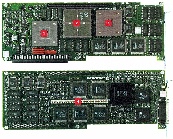 The 3D options (XZ, Elan and Extreme) vary in their geometry/lighting
processing and pixel fill speeds. GE and RE chips perform these
functions; Fig 2 shows how many GEs and REs each option has. Details on
how these ASICs work are in the Indigo2 Technical
Report.
The 3D options (XZ, Elan and Extreme) vary in their geometry/lighting
processing and pixel fill speeds. GE and RE chips perform these
functions; Fig 2 shows how many GEs and REs each option has. Details on
how these ASICs work are in the Indigo2 Technical
Report.
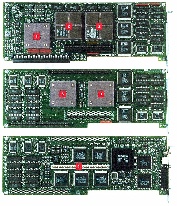 The first 3D options to be released were XZ and Extreme. At the time,
Extreme was the fastest desktop 3D gfx solution in the world. A little
while later, due to customer feedback and improving costs, SGI doubled
the number of GEs in the XZ option, but unfortunately this created some
confusion because some of the marketing terms didn't change. Thankfully,
the I2 system itself does recognise the difference and so calls the
later version Elan (hinv shows it as GR3-Elan) whereas the earlier
version is shown as XZ. However, because Indy's only 3D gfx option
is also called XZ, even though it is basically an Elan (same number
of GEs/REs), even more confusion was caused. Thus, if referring to
XZ, one should state which system it's in to avoid confusion, or
instead clarify with the number of GEs involved.
The first 3D options to be released were XZ and Extreme. At the time,
Extreme was the fastest desktop 3D gfx solution in the world. A little
while later, due to customer feedback and improving costs, SGI doubled
the number of GEs in the XZ option, but unfortunately this created some
confusion because some of the marketing terms didn't change. Thankfully,
the I2 system itself does recognise the difference and so calls the
later version Elan (hinv shows it as GR3-Elan) whereas the earlier
version is shown as XZ. However, because Indy's only 3D gfx option
is also called XZ, even though it is basically an Elan (same number
of GEs/REs), even more confusion was caused. Thus, if referring to
XZ, one should state which system it's in to avoid confusion, or
instead clarify with the number of GEs involved.
Apart from doing geometry and lighting calculations in hardware, the
other main difference between XL24 and the 3D options is the inclusion
of a hardware Z buffer.
Because XZ and Elan both have just 1 RE, for many real-world 3D tasks
the speedup is often not that large because pixel fill can be just as
important as geometry processing power (see my Inventor results for examples). There is
usually a difference, but the difference varies. The greater the
amount of shading required, the smaller the difference. A task with
little shading, eg. a points-only data set, shows the greatest
difference. Various examples of this can be seen on my Performance Comparisons Page.
Fig 2 shows the 'earlier' video options for I2. All these options use 8bits per
channel for video processing, or 4:2:2.
Software drivers for video options are installed separately from the
main OS. For IRIX 6.2, the drivers are usually on a separate CD, with
updates found on the latest patch set. For IRIX 6.5, the drivers
are found in the 'unbundled' subdirectory on the Foundation2 CD, with
updates in the 'unbundled' subdirectory of the Overlays Part 3 of 3
CD of whatever particular update release one is using.
 Indigo2Video [I2V] is designed for video I/O display, blending and
keying effects, and for use with the IndyCam digital camera. The 26-way
socket presented at the back of the chassis is normally connected to
a breakout cable or breakout box, providing 2 composite video inputs,
1 composite output, 1 SVideo input and 1 SVideo output. Next to the
26-way socket is an IndyCam socket for connecting an IndyCam digital
camera (used in this way, the IndyCam socket is for digital video
input only). It is possible to convert the IndyCam socket into a full
CCIR601 digital video I/O port using a 3rd-party adapter, but these
adapters are rare.
Indigo2Video [I2V] is designed for video I/O display, blending and
keying effects, and for use with the IndyCam digital camera. The 26-way
socket presented at the back of the chassis is normally connected to
a breakout cable or breakout box, providing 2 composite video inputs,
1 composite output, 1 SVideo input and 1 SVideo output. Next to the
26-way socket is an IndyCam socket for connecting an IndyCam digital
camera (used in this way, the IndyCam socket is for digital video
input only). It is possible to convert the IndyCam socket into a full
CCIR601 digital video I/O port using a 3rd-party adapter, but these
adapters are rare.
 The I2V board does not have any kind of compression hardware. It is not
designed for video capture/editing/playback (CEP), unless one has a disk array
which can handle the bandwidth of uncompressed video. One can of course use the
main CPU to attempt CEP tasks, but even with a good CPU one will not achieve
much better than 15fps at half-size video (it would probably work quite well at
quarter-size though, and so is suitable for 'Internet' movies). Some kind of
video hw acceleration is required for proper CEP abilities, and this is
provided by CosmoCompress - more on this in a moment. Capturing single stills
works fine though. Theoretically it is possible to capture uncompressed video,
but this would require a disk array of some kind, and unfortunately I2's SCSI
channels are not really fast enough. One would likely need to have extra SCSI
option boards to split the video stream across multiple channels and devices;
not impossible, but definitely much easier to do with an O2 or Octane. There is
a FibreChannel adapater for I2 which would be ideal (details in Section 6) but it's very rare.
The I2V board does not have any kind of compression hardware. It is not
designed for video capture/editing/playback (CEP), unless one has a disk array
which can handle the bandwidth of uncompressed video. One can of course use the
main CPU to attempt CEP tasks, but even with a good CPU one will not achieve
much better than 15fps at half-size video (it would probably work quite well at
quarter-size though, and so is suitable for 'Internet' movies). Some kind of
video hw acceleration is required for proper CEP abilities, and this is
provided by CosmoCompress - more on this in a moment. Capturing single stills
works fine though. Theoretically it is possible to capture uncompressed video,
but this would require a disk array of some kind, and unfortunately I2's SCSI
channels are not really fast enough. One would likely need to have extra SCSI
option boards to split the video stream across multiple channels and devices;
not impossible, but definitely much easier to do with an O2 or Octane. There is
a FibreChannel adapater for I2 which would be ideal (details in Section 6) but it's very rare.
I2V is ideal for video conferencing, capturing stills for use as
textures or backgrounds, sending onscreen graphics to VCR, TV or other
display device for live recording, viewing or transmission. A variety
of video processing functions can be used to perform various video
effects (keying operations, wipes, fades and dissolves, etc.) on one
or more input streams, with the results sent to a video output, or one
can combine video with onscreen graphics. More obscure effects such as
using a video input as a paint brush are also possible (supplied
example demos show off these abilities). The output area can be a PAL
or NTSC size area, or almost full-screen. Input streams can be zoomed
or reduced by an integer fraction.
For more details on I2V, see
Indy/Indigo2Video Application Brief. NB: if you have acquired an
I2V board but do not have a breakout cable/box, I can supply a
home-made breakout cable (as pictured above) for 60 UKP. See my advert page for details.
 As stated earlier, I2V provides video I/O and display abilities, but
does not include compression/decompression hardware, which is required
for full-size/rate video CEP. CosmoCompress provides this hw
acceleration, supporting full-size full-rate video CEP of JPEG
compressed video. I tested a CosmoCompress I2 during November 2001;
its stability and reliability is very impressivse, given that I2 is 1993
technology. I was able to capture all of Phantom Menace, some
2 hours 15 minutes of PAL video (768x576 at 25fps [50 fields/sec])
without a single dropped frame or picture artifact. The resulting file
size was 11.4GB, giving a compression ratio of about 20:1 (even though
the picture quality was superb!). One can force compression ratios as
good as 4:1 (the closer to 1:1, the better the quality), but in practice
it doesn't need to be anywhere near that good to represent the original
signal very well. For reference, this is the system spec and the video
settings I used:
As stated earlier, I2V provides video I/O and display abilities, but
does not include compression/decompression hardware, which is required
for full-size/rate video CEP. CosmoCompress provides this hw
acceleration, supporting full-size full-rate video CEP of JPEG
compressed video. I tested a CosmoCompress I2 during November 2001;
its stability and reliability is very impressivse, given that I2 is 1993
technology. I was able to capture all of Phantom Menace, some
2 hours 15 minutes of PAL video (768x576 at 25fps [50 fields/sec])
without a single dropped frame or picture artifact. The resulting file
size was 11.4GB, giving a compression ratio of about 20:1 (even though
the picture quality was superb!). One can force compression ratios as
good as 4:1 (the closer to 1:1, the better the quality), but in practice
it doesn't need to be anywhere near that good to represent the original
signal very well. For reference, this is the system spec and the video
settings I used:
R4K/250 (2MB) I2 with XL24 gfx, I2V, CosmoCompress and 10/100 card.
128MB RAM, 4GB system disk, 18GB data disk.
Video settings: Full-size PAL 25fps (50 fields/sec)
QuickTime format
SGI-JPEG
Two field
Constant bit rate (disk-based 3MB/sec)
Lock to VTR ON, Synchroniser mode ON, Prefilter ON.
Stop recording if frame drop occurs ON.
Do NOT use constant quality (ie. the percentage quality setting).
This is because making every frame the same percentage quality in
terms of JPEG compression results in every compressed frame being a
different size, whereas constant bit rate gives a much smoother and
more even flow of data into the Cosmo engine. See the Cosmo release
notes for full details. It also results in much smaller file sizes
and better quality images.
Fig 3. Example Indigo2 with CosmoCompress.
CosmoCompress has two IndyCam-type output ports. With the Cosmo board
placed above the I2V board, one of these IndyCam ports will be above
the same kind of port on the I2V board. Cosmo is linked to I2V via a
short cable that connects these two ports together, providing a direct
connection for video transfer. This is one reason why Cosmo works so
well: the data does not go via I2's main memory subsystem; instead it
uses a private video bus. There are some tradeoffs involved though,
details of which are in the Cosmo release notes. The second IndyCam-
type port on the Cosmo board is, unsurprisingly, for use with an
IndyCam camera (since the connector cable uses the one on the I2V
board).
There are certain limitations one must bare in mind with the use of
CosmoCompress, mainly software-related. These are as follows:
- Under both IRIX 6.2 and IRIX 6.5, MediaRecorder and MediaPlayer
both recognise CosmoCompress, and so one can capture and playback
full-size full-frame-rate PAL or NTSC video, which works very well as
described above. However, MovieMaker does not have hooks in it for
either CosmoCompress or IMPACT Compression. The editing functions will
work ok, but they are done in software and so will be slow, eg.
playback is jerky and editing is cumbersome, though of course a saved
piece of work will playback fully real-time just fine in mediaplayer.
SGI concentrated on O2 for the provision of real-time editing support
in MovieMaker, ie. MovieMaker uses O2's ICE chip to support real-time
editing functions. Note that I don't yet know whether Adobe Premiere
can use COSCOM or IMPACT Compression. There's no reason though why one
couldn't theoretically use Cosmo1 or Cosmo2 for real-time editing, and
indeed a friend of mine is writing a new video editing application to
support precisely this functionality.
- CosmoCompress is not able to deal with cropped video streams, eg.
capturing just the central 2.35:1 portion of a widescreen movie is not
possible. A video stream for capture or playback must be either PAL or
NTSC-sized, or half-PAL/NTSC, or quarter, or one of the digital
equivalents of these (see the release notes for details).
- The CosmoCompress processing engines are designed for JPEG
processing only, ie. it cannot be used to playback other compressed
formats such as MPEG or Cinepak, or perform movie format conversions
to/from other formats.
COSCOM is thus ideal for compressed video editing, especially if one
can find and use some professional software - I have been told that
the following applications can make use of Cosmo in various ways:
Avid Media Suite Pro, Avid Media Composser, Avid Marqee, Elastic
Reality, LFX, Blender, Lightwave and Jaleo Composite. Of course, one
could also write a custom real-time editing application using the SGI
development environment and the Cosmo libraries. Note that MovieMaker
playback on O2 does operate in real-time using the built-in
ICE engine, so just about any O2 configuration can be used for
real-time full-size/rate video CEP.
One interesting aspect of using a CosmoCompress I2 for video capture
is its immunity to being interupted during processing. I tried to
force frame drops by running up Netscape sessions and copying large
files around during the capture, but no frame drops occured. Even more
impressive than this, and something I've never seen on any PC, is that
while CosmoCompress is capturing the data, the video displayed
onscreen is still shown at full frame rate, even when one runs other
tasks at the same time. Abilities such as this are a testament to I2's
superb design, and an example reason why it was so expensive (as were
the video options) when new. It's no wonder I2 was so widely used for
movie production, animation and broadcast (and still is, eg. some
Indigo2s were used for the film Gladiator).
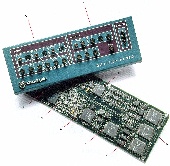 Galileo Video is the more professional version of Indigo2Video,
offering D1 CCIR601 digital in RGB and Y/R-Y/B-Y formats as well as
SVideo and composite, all in PAL/NTSC/etc. I haven't used Galileo
Video myself so I can't discuss it much from personal experience. For full
details on Galileo, see Section 1 of the
Indigo2 and POWER Indigo2 Technical Report and
also the Indigo2 Extreme application
brief. Here is an extract from the Silicon Studio technical
report which summarises Galileo (in essence, it adds digital I/O
and underlay abilities, plus some other features, to all the features
offered by I2V):
Galileo Video is the more professional version of Indigo2Video,
offering D1 CCIR601 digital in RGB and Y/R-Y/B-Y formats as well as
SVideo and composite, all in PAL/NTSC/etc. I haven't used Galileo
Video myself so I can't discuss it much from personal experience. For full
details on Galileo, see Section 1 of the
Indigo2 and POWER Indigo2 Technical Report and
also the Indigo2 Extreme application
brief. Here is an extract from the Silicon Studio technical
report which summarises Galileo (in essence, it adds digital I/O
and underlay abilities, plus some other features, to all the features
offered by I2V):
Galileo has these features:
Video Stream in the Galileo Video system is 4:2:2 YUV (Y,B-Y,R-Y) in
24bit resolution (8bits per component)
Full-size video windows in NTSC (640x486) and PAL (768x576) formats
Alpha blending of video and graphics in real time at rates as high
as 60 fields/second
Video-to-graphics conversion with anti-aliasing:
- Thirteen zoomed and decimated sizes (1/7 to 1:1 to 7:1)
- Pan
- Selectable de-interlace filtering
Computer-generated graphics filtered to NTSC and PAL video:
- Anti-aliasing
- Selectable flicker reduction
- Output may be NTSC- or PAL-sized or nearly full-screen
Keys generated from chroma/luma of the video signal or from pixels
in graphics window
X-Y pixel-wipes and fades generated in real-time
Two 24bit-resolution non-overlapping video windows, or one 24bit-resolution
and two 12bit-resolution non-overlapping video windows on screen
simultaneously.
Frame buffer for synchronizing video signals, storage of video frames,
or transfer
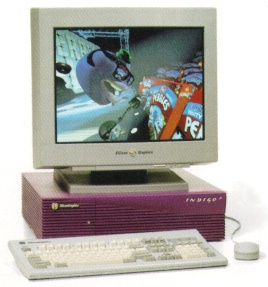 I2 received more advanced CPU and graphics options around 1995, also
resulting in a different case colour, namely purple.
I2 received more advanced CPU and graphics options around 1995, also
resulting in a different case colour, namely purple.
Such later systems are normally referred to as 'newer', 'later',
'IMPACT' (after the name of the new graphics options) or R10K (after
the name of the new R10000 CPU) systems, or some combination. Be wary
of these terms though, especially the phrase 'IMPACT system', since
it's possible to have a system with an older CPU but newer graphics,
or vice versa (the former are quite common, while the latter are very
rare).
'IMPACT-ready' usually refers to an I2 that in some sense includes elements of
the later technologies, though the term is a bit vague sometimes and some
unscrupulous sellers may use it in a misleading way. At the very least the
system should have a later PSU that supports IMPACT graphics and R10K CPUs,
though even then there are several different versions.
Here is a summary of the later I2 technologies:
Full Name Abbreviation
CPUs: R8000SC 75MHz (2MB L2) R8K/75
R10000SC 175MHz (1MB L2) R10K/175
R10000SC 195MHz (1MB L2) R10K/195
Graphics:
SolidIMPACT, 1 slot; 1 GE, 1 RE, 0 TRAM
HighIMPACT, 2 slots; 1 GE, 1 RE, 1MB or 4MB TRAM
High-IMPACT-AA, 2 slots, 2 GEs, 1 RE, 1MB or 4MB TRAM
MaxIMPACT, 3 slots; 2 GEs, 2 REs, 1MB or 4MB TRAM
Video:
Indigo2Video-for-IMPACT (identical in function to old Indigo2Video)
IMPACT Compression (compression support, includes I/O)
IMPACT Video (digital solution)
IMPACT Colour Space daughtercard for IMPACT Video (video-as-texture)
IMPACT Channel Option (ICO) (multiple output channels for VR/HMDs/etc.)
Fig 4. Later (Newer) Indigo2 CPU, Graphics and Video options
3.3.1 CPUs
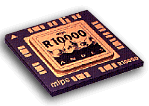 The newer R10000 CPU (R10K for short) was a better design than R4400,
giving much faster performance (especially for 64bit fp tasks) even
though the clock speed is lower than some R4xxx CPUs, eg. an R10K/175
is at least 2X faster than an R4K/200 for 64bit fp processing, but can
be as much as 5X faster for some codes. Integer speed is typically 2X
faster too. Intel has never given customers such an enormous speed
increase all in one go.
The newer R10000 CPU (R10K for short) was a better design than R4400,
giving much faster performance (especially for 64bit fp tasks) even
though the clock speed is lower than some R4xxx CPUs, eg. an R10K/175
is at least 2X faster than an R4K/200 for 64bit fp processing, but can
be as much as 5X faster for some codes. Integer speed is typically 2X
faster too. Intel has never given customers such an enormous speed
increase all in one go.
 There was also the R8000 CPU (really a chip set of several CPU
cores), which was designed specifically for complex 64bit fp
processing - it was expensive because of the multi-chip design and
huge L2 cache, difficult to code for, but could be very fast if
properly exploited. R8000 systems are quite rare - the only version
released for Indigo2 ran at 75MHz with a 2MB L2 cache, offering
integer CPU speed similar to an R4400/175, but fp speed more like
that of an R10K CPU. Note that R8K I2s can often be good bargains
because a seller may assume a low value due to the low clock speed
number, even though in practice the system is pretty fast. This is a
good example of where efficient of design can lead to a confused
market place; I think some people think in terms of PC CPUs when
deciding on a price, but the R8K is definitely no Pentium (for
complex fp tasks, it can be ten times faster than a Pentium at the
same clock speed).
There was also the R8000 CPU (really a chip set of several CPU
cores), which was designed specifically for complex 64bit fp
processing - it was expensive because of the multi-chip design and
huge L2 cache, difficult to code for, but could be very fast if
properly exploited. R8000 systems are quite rare - the only version
released for Indigo2 ran at 75MHz with a 2MB L2 cache, offering
integer CPU speed similar to an R4400/175, but fp speed more like
that of an R10K CPU. Note that R8K I2s can often be good bargains
because a seller may assume a low value due to the low clock speed
number, even though in practice the system is pretty fast. This is a
good example of where efficient of design can lead to a confused
market place; I think some people think in terms of PC CPUs when
deciding on a price, but the R8K is definitely no Pentium (for
complex fp tasks, it can be ten times faster than a Pentium at the
same clock speed).
The 'main' version of R8000 in use at the time in POWER Onyx and POWER
Challenge ran at 90MHz with 4MB L2; very expensive, but giving performance
equivalent to a Cray YMP at a fraction of the cost (at 90MHz, R8K can be as
much as ten times faster than a P90 for 64bit fp tasks). R8000 Indigo2 Extreme
systems were commonly used for desktop CFD tasks in oil and gas markets, etc.
I saw a room full of them many years ago at a launch show in SGI Falkirk
(Scotland) - they certainly were fast! R10K I2s are much more common than R8K
I2s in the 2nd-hand market though. There was originally going to be a 150MHz
R8K, but the R10K CPU was easier to make, easier to clock up to higher raw MHz
speeds and easier to code for, so faster R8Ks never happened. However, the
basic concept of R8K - namely doing many ops per clock via multiple execution
units - looks like it may be revived for the R18K, for which SGI says it will
double the number of fp ops per clock cycle.
In addition to CPU performance increases, the new R8K/R10K designs
increased the maximum RAM in I2 from 384MB to 640MB/1GB with R8K/R10K
respectively via the use of a new motherboard. Early documents said
the limit was 640MB [256+256+128] for R10K, but this was only due to
heat concerns about the early 64MB SIMMs. Later 64MB SIMMs had fewer
chips on them, allowing 768MB to work just fine with R10K (3 x 256MB
kits, ie. 12 x 64MB SIMMs), but in mid-2002 Bert Heise discovered that 128MB
SIMMs also work (but only with R10K systems, and only by using two of
the three banks, ie. 8 x 128MB), giving a maximum of 1GB RAM in Indigo2. The memory structure of
Indigo2 prevents more than 1GB being used.
Note that all R8K and R10K CPUs have some L2 cache, so there's no need
to use the SC suffix, though sometimes people do. It's worth mentioning
with R8K systems though since an R8K Indigo2 will always have 2MB L2, vs.
1MB L2 for all R10K Indigo2s.
When considering an R10K I2, remember that fp processing power would
usually be much higher if one used an Octane with the same CPU, but
Octanes are more expensive to maintain and upgrade. If you need the
absolute best possible fp speed, then a dual-CPU Octane might be a
good idea. If not, then an I2 is much easier to deal with and
generally cheaper to upgrade to better components, although Octane
spares prices are dropping so fast these days that buying a good CPU
upgrade for Octane is not very expensive anymore. Just remember that
the best R10K in Indigo2 is 195MHz, whereas Octane can utilise faster
versions, eg. I once used an Octane that had been upgraded to
R12K/400 and V6 gfx; at the time of writing the latest CPU for Octane
is the 600MHz R14K. More details on these issues are on the I2 vs. Octane Comparison page.
3.3.2 Graphics
The GE and RE ASICs used in IMPACT graphics options are completely
different designs to the earlier chips used in XZ/Elan/Extreme. The
IMPACT ASICs are faster, offer more features and in certain
configurations support hardware texture mapping for real-time
manipulation of textured models or accelerated image processing
applications; all older I2 gfx options must do texture mapping in
software, which is very slow.
IMPACT options support 32bit RGBA colour (older options were limited
to 24bit RGB), offering proper Alpha
transparency support for 2D/3D imaging and video.
TRAM means Texture RAM, ie. memory used for storing texture data for hardware
texture mapping or accelerated 2D imaging. A system without TRAM does not
support hardware texturing. For full details on TRAM issues, please see the TRAM Info page. The most important point is
that a system with just 1MB TRAM is limited to 16bit colour for textures, which
in practice means having horrible colour banding effects on textured surfaces.
Games like Quake2 don't look very nice with only 16bit colour.
 SolidIMPACT includes hardware acceleration for non-textured tasks
(shaded, wireframe, points, etc.), aimed at CAD markets, animation,
etc. It is not possible to add hardware texturing to a SolidIMPACT
card, but it does have the advantage of only using one slot, giving
plenty of room for expansion, eg. a dual-head system with Solid + High
+ 10/100 card.
SolidIMPACT includes hardware acceleration for non-textured tasks
(shaded, wireframe, points, etc.), aimed at CAD markets, animation,
etc. It is not possible to add hardware texturing to a SolidIMPACT
card, but it does have the advantage of only using one slot, giving
plenty of room for expansion, eg. a dual-head system with Solid + High
+ 10/100 card.
 HighIMPACT, which uses two slots, is the same speed as SolidIMPACT for
any non-textured task, but includes hardware texture mapping support,
with either 1MB or 4MB TRAM. Thus, modelling with textures on
HighIMPACT is a real-time interactive process, unless the models are
large or the amount of texture data causes severe memory swapping
between TRAM and main RAM (intelligent software coding can lessen many
of these issues though, eg. scene culling and clever texture paging
such as that used by the ELT demo which allows real-time manipulation
of a 50MB image).
HighIMPACT, which uses two slots, is the same speed as SolidIMPACT for
any non-textured task, but includes hardware texture mapping support,
with either 1MB or 4MB TRAM. Thus, modelling with textures on
HighIMPACT is a real-time interactive process, unless the models are
large or the amount of texture data causes severe memory swapping
between TRAM and main RAM (intelligent software coding can lessen many
of these issues though, eg. scene culling and clever texture paging
such as that used by the ELT demo which allows real-time manipulation
of a 50MB image).
HighIMPACT supports more resolutions than SolidIMPACT, though this
depends on the type of monitor you're using, eg. resolution support is
rather limited on a GDM20D11, whereas many more resolutions are
possible on a GDM20E21 or later monitor.
There is a rare version of HighIMPACT, called HighIMPACT-AA, which
has 2 GEs instead of 1 (everything else the same), but there is no
performance difference because the GEs used in the AA version are
just early versions which are a different design - the overall
performance is the same. Besides, in practice it's often the pixel
fill rate which is more important, ie. if you need more speed then
get MaxIMPACT. My thanks to Sean Caron for reminding me of the
HighIMPACT-AA, which I had forgotten about. My performance
comparisons page has some Inventor
results for the HighIMPACT-AA.
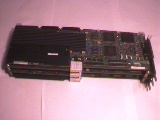 MaxIMPACT, which uses 3 slots, is twice as fast as HighIMPACT
for everything. It is also, therefore, twice as fast as SolidIMPACT
for tasks such as CAD which don't need texturing. Unfortunately,
there never was an option for I2 with the speed of MaxIMPACT but
without hardware texturing; by contrast, Octane can have SSI, which
is like a MaxIMPACT with no hw texture, though Octane's IMPACT-type
graphics options don't have a 1MB TRAM equivalent. Thus, if you don't
use textures, but want faster shaded/wireframe performance than
SolidIMPACT, then use MaxIMPACT with 1MB TRAM. MaxIMPACT supports
even more resolutions than HighIMPACT. NB: it's quite possible for it
to be cheaper to buy an Octane SSI and then sell off the I2 instead
of upgrading a SolidIMPACT Indigo2 to MaxIMPACT. These kinds of
issues are very closely related to supply and demand though; if
supplies of Octanes dry up, then prices rise.
MaxIMPACT, which uses 3 slots, is twice as fast as HighIMPACT
for everything. It is also, therefore, twice as fast as SolidIMPACT
for tasks such as CAD which don't need texturing. Unfortunately,
there never was an option for I2 with the speed of MaxIMPACT but
without hardware texturing; by contrast, Octane can have SSI, which
is like a MaxIMPACT with no hw texture, though Octane's IMPACT-type
graphics options don't have a 1MB TRAM equivalent. Thus, if you don't
use textures, but want faster shaded/wireframe performance than
SolidIMPACT, then use MaxIMPACT with 1MB TRAM. MaxIMPACT supports
even more resolutions than HighIMPACT. NB: it's quite possible for it
to be cheaper to buy an Octane SSI and then sell off the I2 instead
of upgrading a SolidIMPACT Indigo2 to MaxIMPACT. These kinds of
issues are very closely related to supply and demand though; if
supplies of Octanes dry up, then prices rise.
 36bit RGB (12bits/channel) is possible on a HighIMPACT or MaxIMPACT
system with 4MB TRAM. If you need better than this, such as 48bit
RGBA, then you should use Octane. Typical application areas which can
take advantage of such high quality visuals are medical imaging, visual
simulation, broadcast and video, post
production, digital prepress, GIS,
etc.
36bit RGB (12bits/channel) is possible on a HighIMPACT or MaxIMPACT
system with 4MB TRAM. If you need better than this, such as 48bit
RGBA, then you should use Octane. Typical application areas which can
take advantage of such high quality visuals are medical imaging, visual
simulation, broadcast and video, post
production, digital prepress, GIS,
etc.
As a technology, IMPACT offers much faster shaded and points
performance than the older XZ-era technology, and of course hardware
texture support means texture mapping can be as much as 100X faster on
High or Max IMPACT (this texture comparison also applies to Solid vs.
High/Max too since Solid does texturing in software), though note I
don't yet have a benchmark which demonstrates this difference. The
tests involving texture on my
Performance Comparisons page only use a single small texture. A
model containing a large number of textures, or very large textures,
would show much greater differences in the tests. At some point I
shall construct a benchmark like this. Converting a Doom level to
Inventor might be one possibility.
The choice of graphics set determines the available expansion
possibilities. The more slots one uses for the graphics, the fewer
slots will be available for other options such as video cards, SCSI,
10/100 Ethernet, FDDI, etc. It's probably possible to hack an Indigo2
chassis so that EISA options can be positioned elsewhere, but for most
this isn't a viable option. So, barring some home hardware
reconstruction, here are some example configurations based on the
amount of space taken up by the graphics sets (in these examples, I2V-
FI could easily be replaced by IMPACT Compression [IMPCOM] instead,
but IMPCOM cards are very hard to find):
Solid + Solid + I2V-FI + 10/100
High + High
High + I2V-FI + 10/100
Max + 10/100
Max + I2V-FI
High + I2V-FI + SCSI
Solid + SCSI + SCSI + 10/100
<etc>
Fig 5. Example Indigo2 configurations
 Thus, when deciding on what system to get, bare in mind not only what
you want the system to be able to do in terms of graphics, but also
what you might want to do in the future. However, an alternative
expansion path is to switch to a different system as one's needs
change, eg. O2 or Octane, etc., selling off the old system to help pay
for the upgrade. It's also possible that if you want a particular
feature set, then Indigo2 might not be the right machine for you (depends
what you want to do); for example, having MaxIMPACT-level performance
+ video compression + 100MBit Ethernet is not possible on an
unmodified Indigo2 (not enough physical space) in which case one must
tradeoff and use HighIMPACT instead, or Octane; O2 offers all this as-standard
of course, albeit with performance tradeoffs (MaxIMPACT's
basic pixel fill is much higher than O2's CRM graphics ASIC). More on
these issues later.
Thus, when deciding on what system to get, bare in mind not only what
you want the system to be able to do in terms of graphics, but also
what you might want to do in the future. However, an alternative
expansion path is to switch to a different system as one's needs
change, eg. O2 or Octane, etc., selling off the old system to help pay
for the upgrade. It's also possible that if you want a particular
feature set, then Indigo2 might not be the right machine for you (depends
what you want to do); for example, having MaxIMPACT-level performance
+ video compression + 100MBit Ethernet is not possible on an
unmodified Indigo2 (not enough physical space) in which case one must
tradeoff and use HighIMPACT instead, or Octane; O2 offers all this as-standard
of course, albeit with performance tradeoffs (MaxIMPACT's
basic pixel fill is much higher than O2's CRM graphics ASIC). More on
these issues later.
3.3.3 Video
 I2V-FI is exactly the same as I2V, except it's designed to work with
IMPACT graphics options instead of the older XZ/Elan/Extreme. If you don't need
compression, ie. you don't want to capture movies and edit them, then
this is a good solution. Example uses include live graphics to VCR, recording
animations and demonstrations, real-time demos, broadcast, video conferencing,
underlay/overlay/blend/wipe/fade effects, etc. This option was made available
because IMPCOM was a lot more than many users needed, offering quality levels
still not possible on a PC. See the I2V section above for full details on
I2V-FI's abilities.
I2V-FI is exactly the same as I2V, except it's designed to work with
IMPACT graphics options instead of the older XZ/Elan/Extreme. If you don't need
compression, ie. you don't want to capture movies and edit them, then
this is a good solution. Example uses include live graphics to VCR, recording
animations and demonstrations, real-time demos, broadcast, video conferencing,
underlay/overlay/blend/wipe/fade effects, etc. This option was made available
because IMPCOM was a lot more than many users needed, offering quality levels
still not possible on a PC. See the I2V section above for full details on
I2V-FI's abilities.
Note that CosmoCompress cannot be used with I2V-FI if the system's CPU
is an R8K or R10K. This is because the CosmoCompress software was compiled for
R4K systems and never supported the later CPUs. I don't know whether Cosmo
would work in an R4K IMPACT system with I2V-FI - it might do, though someone I
asked said it didn't (I'll try this out sometime). If it does work, then
something like HighIMPACT + I2V-FI + Cosmo is possible. Although this
functionality is also possible (at much better quality levels) with IMPCOM, it
is probably a lot easier to find an I2V-FI and CosmoCompress set than an IMPCOM
card. Certainly cheaper, that's for sure. IMPCOM is very rare.
IMPACT Video [IMPVID] is an all-digital video device, focussing on
10bits per channel studio-quality video processing, ie. up to
4:4:4:4 quality. Most users will not need this level of quality,
but for those who do, there's nothing like it available for PCs.
IMPVID is rather like I2V in that it does not include hardware
compression, but the difference is the I/O channels are all digital,
supporting a variety of PAL and NTSC digital formats. Similar effects
are also possible, including overlays, dissolves, fades, wipes, chroma
keying, luma keying, shadows, etc. If you want to do professional
and studio quality video on Indigo2, then this is the card to go for,
but you'll obviously need the appropriate digital video decks and other
equipment to go with it.
The IMPACT Colour Space Conversion card [IMPCOL] is an optional
daughter card for IMPACT Video which offers high-quality, 10-bit color
space in real-time between YUVA and RGBA. More importantly for
broadcast and 3D graphics applications, IMPCOL supports video texture
mapping - the ability to use a video signal as a texture map on any 3D
object. This makes possible a wide variety of live real-time 3D video
effects, all in very high quality, up to 10bits/channel 4:4:4:4.
Although O2 has this ability built in because of O2's UMA
architecture, O2 only supports up to normal broadcast-quality 8bit
4:2:2 video.
Unfortunately, due to the rarity of IMPCOL daughtercards, deciding to
go for IMPVID + IMPCOL could involve a long wait; so far, I've never
seen one for sale. In general, unless you need the digital super-high
quality of IMPACT Video, then you're probably better off with an O2
for doing live video effects, Besides, O2 has other advantages (even
though it's raw 3D pixel fill is lower), such as virtually unlimited
texture capacity (limited by main RAM size) which can be very useful
in performing complex effects such as multiple movies-as-textures in
3D scenes.
IMPACT Compression [IMPCOM] is probably the most sought after
of the later video options. Although I2V-FI offers I/O display and live
effects, the lack of compression limits its long-term usefulness, unless
one never needs editing abilities - many users just need stamp-to-tape.
Even if Cosmo does work with IMPACT graphics (not sure yet, though general
opinion says no), it would still mean that the best possible combination
in an unmodifed I2 would be High + I2V-FI + Cosmo, ie. a major tradeoff of
3D speed against video abilities.
By contrast, IMPCOM is a single card that has I/O ports on the back edge of the
card aswell as built-in compression hardware. Thus, it has the abilities of
both I2V-FI and Cosmo, but also includes more advanced features, including:
- Better quality compared to COSCOM, as good as 2:1 (COSCOM is 4:1 at best)
- Support for 10bit 4:4:4:4 video (designed to partner with IMPVID)
- No need for a breakout box or cable. All I/O ports are presented
at the back of the system on the card edge.
Some users may find the final option for IMPACT very useful, if their work
involves visual simulation or VR. The IMPACT
Channel Option (ICO) allows one to use multiple monitor or HMD outputs,
or other projection devices, to support a variety of VR and stereo
applications. The card includes support for full-scene anti-aliasing at VGA,
SVGA and NTSC resolutions. ICO is definitely rare though - I've not yet seen
one for sale.
Here is a summary of the older vs. newer I2 components, but remember
that it's possible to have mixed systems, eg. R4K/250 SolidIMPACT is
quite common, while R10K/195 XL24 is possible but very rare.
Older (Earlier) Newer (Later)
CPUs: R4000SC 100MHz (1MB L2) R8000 75MHz (2MB L2)
R4600SC 133MHz (512K L2) R10000 175MHz (1MB L2)
R4400SC 100MHz (1MB L2) R10000 195MHz (1MB L2)
R4400SC 150MHz (1MB L2)
R4400SC 175MHz (1MB L2)
R4400SC 200MHz (1MB/2MB)
R4400SC 250MHz (2MB L2)
Graphics: XL24 SolidIMPACT
GR2-XZ HighIMPACT
GR3-Elan MaxIMPACT
Extreme
Video: Indigo2Video Indigo2Video-for-IMPACT
Cosmo Compress IMPACT Compression
Galileo Video IMPACT Video
IMPACT Colour Space daughtercard
IMPACT Channel Option
Fig 6: Older (Earlier) vs. Newer (Later) I2 Components
Besides the various possible CPU, graphics and video options I2 can
use, there are a number of other expansion boards and upgrades which
exist for I2. Since they vary greatly in how easy they are to find,
typical 2nd-hand values are also wide ranging and may bare little
relation to the item's original selling price, or to other items. Here
is a list of the options I know of, though there may be others. Further details
of some of the cards are given after the list.
FastSCSI2 EISA
Phobos G160 GIO 10/100 FastEthernet
Phobos E100 EISA 10/100 FastEthernet
3Com 3c597 EISA 10/100 FastEthernet (see my info page) [Image 1] [Image 2]
FDDI Single-Attach GIO
FDDI Dual-Attach GIO
Prisa NetFX-GIO64 FibreChannel Adapter
FORE ESA-200E EISA ATM
VME Expansion board ('bit3' cards for industrial Indigo2s)
Presenter Adapater
Multi-port serial expansion board
"TIME DRIVER" GIO DSP Accelerator (for applications such as Avid, etc.)
Roland RAP-10 board (see the Device Drivers Programmers Guide)
Ciprico UltraSCSI GIO Adapter
SCRAMNet real-time shared-memory expansion card
HIPPI GIO64 network card (up to 100MB/sec)
ISDN? (not sure about this yet)
Fig 7. Further Expansion Options for Indigo2
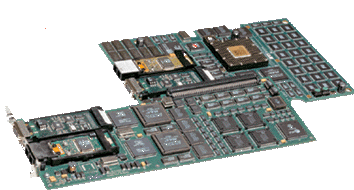 The Prisa NetFX-GIO64 FibreChannel Adapter
The Prisa NetFX-GIO64 FibreChannel Adapter
From:
http://barker.prisa.com/gioand.htm
It says:
-
The NetFX-HIO64 and NetFX-GIO64 adapters enable IRIX based Challenge DM/L/XL,
Onyx, Indigo2, and Indigo2 Impact computers to communicate at rates up to 100
megabytes per second per channel with disk storage systems offering Fibre
Channel interfaces. With dual Fibre Channel ports, deep on-board buffers, and
performance-enhancing pre-fetching techniques, the NetFX-HIO64 and NetFX-GIO64
adapters are able to take full advantage of the bandwidth offered by SGI's
64-bit HIO or GIO buses.
FORE ESA-200E EISA ATM Adapter
Thanks to Atro Tossavainen <atossava[HAT]cc.helsinki.fi> for this
information. He told me:
http://boulder.noaa.gov/noc/fore/lib/techpubs/docs/manuals/adapters/pdf/s0072_01.pdf
The FORE ESA-200E EISA ATM adapter came in two versions, one with a
fibre interface, one with a RJ45 copper interface.
We've got this stuff on several Indigo2's and it works great. ...
The TIME DRIVER DSP Accelerator Card
From:
http://www.sgi.com/products/appsdirectory.dir/apps/app_number128501.html
It says:
-
"TIME DRIVER Ultra-Accelerator by Atlightspeed
The ATLIGHTSPEED TIME DRIVER board is an ultra-acceleration plug-in board for
the Indigo2 and Indigo2 IMPACT series of workstations. ATLIGHTSPEED
Ultra-Acceleration combines the speed of hardware with the open flexibility and
versatility of software. Its reprogrammable hardware can be reconfigured
"on-the-fly" to deliver supercomputer speed to the desktop. And, through its
ever-growing library of software algorithms, ATLIGHTSPEED continues to offer
ultra-fast image processing with increased functionality.
The ATLIGHTSPEED board is seamlessly integrated into Avid's Media Illusion
graphics and effects software for film and video. Media Illusion image
processes like keying, compositing, color correction and image transforms are
accelerated with extraordinary speed. ATLIGHTSPEED installs into any Indigo2 or
Indigo2 IMPACT with one open GIO-64 slot and shares a logical GIO-64 slot with
the IMPACT video card."
I have one of these boards (offers? Anyone out there using Avid on an I2?); here
is a picture of it.
 The SCRAMNet Card
The SCRAMNet Card
Very rare I expect, but rather interesting. From:
-
http://www.aerotech.uk.com/scramnet/
it says:
-
"The SCRAMNet (Shared Common RAM Network) Network is a replicated shared-memory
communication system designed for use in real-time computer systems. SCRAMNet
is optimized for the high-speed transfer of small packets of data among
computers when low-latency data transmission is required. SCRAMNet is ideally
suited for applications including: simulation, telemetry, robotics, data
acquisition, instrumentation and control, and virtual reality."
Resources:
Shortform Catalogue [original copy]
EISA Card Summary [original copy]
Part Number Listings [original copy]
The GIO64 HIPPI Card
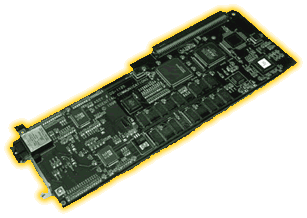 From:
From:
http://www.esscom.com/products/nics/h-gio-nic.html
It says:
-
"This single-slot Essential GIO-Serial HIPPI-800 network interface card (NIC)
provides a high-speed, full-duplex HIPPI connection to the GIO-64 bus in the
Indigo2 [snip]. Given that Silicon Graphics has optimized IRIX for clustering
and bulk data transfer over HIPPI networks, this NIC is the perfect complement
to the HIPPI connections available from SGI for the Origin series, the Onyx
series, the Challenge, and the Cray systems. The Essential GIO NIC's on-board
custom ASIC contains an integrated microprocessor, DMA engines, and local
configuration registers. The internal CPU manages two independent DMA channels
between NIC memory and host memory. A TCP/IP driver and a raw character driver
are available. These advanced features combine to provide the high-speed
performance your data-intensive applications require."
If you know of any other expansion options which exist for I2, please email me.
Much thanks to Michiel Roos <roosmcd@dds.nl> for locating information
about the more obscure option cards described here.
I2 is often the best choice for someone who wants to buy a 2nd-hand
SGI because they're cheap, easy to find and easy to maintain in terms
of obtaining spares, etc. I like I2's robustness, stability,
reliability and flexibility. Most of all, I2 provides for a vast range
of configuration possibilities, offering something for everyone, from
a complete SGI newcomer to an experienced 3D/video professional
(availability of parts not withstanding). As recently as 1999, even an
R4K/200 Extreme was well outside the budget of most users, but now
such systems are very cheap indeed and powerful enough to be ideal for
the beginner as well as someone wanting to do some serious work, eg.
some Extreme I2s were even used to aid in the effects designed for the
film, "Gladiator".
With a good CPU (R4K/250 or better IMO), I2 is a very responsive
system. I'd much rather use an I2 for my daily tasks than any PC
(nobody needs a 2GHz P4 for such tasks, a fact which is usually
lost on most PC fanatics). I find R4K/250 easily good enough for most
things; when I want some real power for 3D/imaging work then I use an
R10K/195 MaxIMPACT system as well as an O2 system for video and an
Origin200 for number crunching/rendering if required. One day I'll get
a newer system, but I don't need one just yet.
Comparisons with modern PC CPUs are quite common in the SGI
newsgroups. It never ceases to amaze me the way PC users keep
comparing modern PC components to SGIs that are 5 to 10 years old,
eg. they complain about an R4K/200 I2 being slow compared to a P4 PC
for GIMP, or they boast about a modern PC GF2 being N times faster
for task X at 3D; but wait a minute, the Geforce cards are based on
SGI's high-end IR technology, so of course they're going to beat
SGI's old desktops! One would be much more surprised if, after
seven years, PCs hadn't surpassed systems like I2 in many
ways; somehow PC people manage to ignore the fact that they're
comparing CPUs which are an order of magnitude apart in clock speed
and years apart in design (in the early 1990s, concepts such as MMX
hadn't been invented yet). If anything it's a compliment to SGI that
people keep using their old systems as some kind of benchmark.
One must remind PC users that many of the things SGI desktops like Indy and I2
could do when they were 'current' systems were completely impossible on PCs at
the time, remained impossible for years and in some cases are still not
possible on PCs today. For example, when I first started using Indigo2 (an
Extreme system in 1993), PCs had no 3D gfx at all, yet I2 is a system which -
almost a decade later - is still being used today, eg. some Extreme I2s were
used to help create the effects in Gladiator.
Of course a modern PC is going to outperform an SGI from 1995 for CPU-
intensive tasks, but raw CPU speed is not why people who prefer to use
2nd-hand SGIs do so. Factors such as reliability, stability, security, an easy-
to-use and friendly OS, feature-rich systems (like O2 and Indy), etc. can be
far more important. Besides, as mentioned above, an old system like
R4K/250 or R10K Indigo2 feels fast, whatever the theoretical
performance numbers may be. Then there's the sheer amount of hardware
that's included as standard on SGIs, eg. Indy, with built-in video,
ISDN, SCSI, Ethernet, full 4-channel 16bit stereo sound, stereo
glasses port, digital camera port, etc. PC users who keep ranting on
the newsgroups about PC vs. SGI should try and take a typical PC from
1994 and see how far they get speccing it up to include all the things
Indy has built-in. PCW said that, at the time, to do so would have
cost twice as much as an Indy and would result in a PC that was
nowhere near as reliable, stable or easy to use.
Perhaps the most remarkable thing about I2 is just how fast top-end systems
have come down in price in the 2nd-hand market in recent years. It's possible
now to find high-spec I2s for under $900 total cost (by that I mean the cost
after including shipping, taxes, etc.) For someone who wants a much cleaner OS
than Winslows and has decided an old SGI is right for them, I2 is still
powerful enough to do some good work with. Once one is used to the system and
the OS, moving on to something more advanced is easy - even old high-end
systems like Onyx are now becoming very affordable, eg. I know of a 24xR10K/195
Onyx RE rack that sold for under 5000 UKP in late 2001, and Octane prices are
dropping all the time.
However, one unfortunate result of low prices for I2s is the almost
complete disappearance of low-spec I2s from the market, which is a
pity for those looking for a real beginner's system. The obvious train
of thought is, why buy an R4K/100 XZ for $150 when just a moderate
increase in budget will probably be enough for a SolidIMPACT system?
This may be true, but it's bad for those with strictly limited
budgets. Companies don't make enough on a low-spec sale for the effort
to be worth it; they can make more by selling off the parts of low
spec machines separately instead (RAM, disk, disk sled, motherboard,
backplane, PSU, chassis, skins, etc.) This has resulted in lower parts
prices, though some are still rare and more costly, and some companies
have remained surprisingly expensive.
Some people simply may not have enough to get the typical $500 Indigo2
with a great spec. If one only has $200 then something like an R4K/150
Indigo2 Elan is ideal for learning UNIX, C, 3D graphics, etc. One can
always upgrade later, or buy something better and sell off the old
system. Transferring components is common too (RAM, disk, CDROM, etc.)
If one has no 3D demands at all, or very little, then an R4000SC/100
32MB/1GB GR2-XZ should be very cheap indeed (I have one available for
90 UKP at the moment). And sometimes one can get lucky - I know of
someone who bought an R10K/175 SolidIMPACT for just $75! (the seller
had no idea what the machine was).
Although the base configuration uses older limiting technologies in certain
areas (Ethernet, SCSI, etc.) there are often ways to get round such issues, and
as long as parts for Octane are so costly in many cases it makes more sense to
use an I2 IMO. Setups such as dual-head, good quality video, reliable
rendering/animation work, etc. are easy to organise with one or more I2s.
During 2001 I started to gather cheap R10K/195 systems to setup a renderfarm,
though eventually I decided I would aim higher and plan to get something like
an Origin rack in years hence. Still, it was easy to obtain systems, swap
parts around, and at one point I had five such systems, all with 10/100
cards.
For those with a moderate budget, an R4K/250 Extreme system is a good
solution: a decent CPU and 3D non-textured gfx that's fast enough to
learn 3D/animation and produce some serious work, especially when
combined with Indigo2Video. I use a system such as this for most of my
main day-to-day tasks, though I downgraded it to Elan in order to make
enough space for a 10/100 card and a SCSI breakout port that connects
to channel 0. I have a much faster R10K/195 MaxIMPACT, but there's no
need to use it for most tasks, which also saves on electricity usage.
Meanwhile, I plan to customise the R4K/250: make a hole in the rear of
the chassis for the extra SCSI socket, thus freeing up enough space so
that I can put the gfx back up to Extreme again, or put in Indigo2Video.
These days though, spending just a little more (often as little as an
extra $40 - just sacrifice a few beers!) means one can get an IMPACT
system, typically a SolidIMPACT. The notes above explain the
advantages this has. If there is a desire to do mostly 3D work, then
starting with SolidIMPACT if possible is a good idea. There isn't any
need for the CPU to be an R10K, and in fact sometimes for 3D tasks an
R4K/250 will beat an R10K/175 just because of the way 3D tasks
work (single-cycle loads and stores, level 2 cache issues, etc.)
Others may have a luxury of a larger budget. If you want to go all-out
for 3D power, then MaxIMPACT is a great solution, and quite cheap
really when supply is not a problem. MaxIMPACT has much faster raw 3D
speed than O2 and can be used for serious work even today. HighIMPACT
is obviously going to be cheaper and would be the better choice if
there is a desire for other options to be included such as 10/100,
video, extra SCSI ports, etc. - refer to Fig 5. Again, if the focus is
3D, one does not need an R10K in the same system since it's the
gfx system that does most of the work - an R4K/250 would suffice,
saving on costs. However, an R10K would help with any application
overhead, numerical processing, etc.
If the focus is CPU speed, or if one desires all aspects of the system
to be as good as possible, then go for an R10K I2, even if that means
starting with SolidIMPACT to minimise costs (upgrade later). R10K/175
systems are quite cheap these days and R10K/195 systems not much more,
though this trend may reverse if supplies dry up. An alternative is
Octane of course, which at least gives an upgrade path beyond R10K/195
and MaxIMPACT, although upgrades are much more expensive for Octane.
Lastly, it's worth pointing out that, as far as an integrated system
is concerned, I2 can at least have an internal CDROM and extra SCSI
device such as a DAT, Floptical or disk. Indy can have an extra
internal disk or Floptical, but not a CDROM or DAT. O2 has a built-in
CDROM, but 2nd-hand models often have an older 4X or 12X CDROM and
R10K O2s can only have one internal disk; there is no space for
something like a DAT or Floptical. Thus, an I2 with internal 32X CDROM
and a modern DAT drive is an excellent all-in-one system, though the
extras will add to the weight of course.
Conclusion: obviously, there are tasks for which I2 is not suited
(more on this in the next section), but for many users I2 is ideal.
Although I2 is a great system, it does have certain disadvantages, and
for some people these factors may mean it is not the right system for
them. A non-upgraded I2 uses older technologies for storage and
connectivity, and for those with more demanding needs there may be
certain factors which mean that either tradeoffs must be considered or
a different system would be a better choice. Some issues have
workarounds, while others do not.
7.1 Disk Bandwidth
I2 uses FastSCSI2, which is limited to 10MB/sec per channel. This is
more than enough for most tasks, but if one is dealing with large
files or considering video processing, then it could be an issue. The
obvious solution is to include one or more extra SCSI cards, though
these are not that easy to find. Alternatively, one can stripe across
both standard channels to give 20MB/sec maximum speed, perhaps even
customising the system so that there is an external port for channel 0;
my system has such an external port, though it is an original system
which was already like this, using a different version of the CDROM
base tray.
Also, 2nd-hand 50pin narrow disks are now quite hard to find, although
thankfully one can always use a 68pin disk or 80pin SCA plus a converter
module. So, it is possible to scale up I2's disk bandwidth if required -
it's just more complicated than using a system such as O2 or Octane which
already has UltraSCSI (40MB/sec) or better. If one intends to do uncompressed
video properly, then O2 is a better choice, while those with a bigger budget
should consider Octane's higher-end options (XIO-based 4-port USCSI card,
2-port FibreChannel card and now the QLOGIC U160 SCSI card). O2 is a good
interim solution for fast disk speed, but it is limited to two external SCSI
ports. Octane can have many more via XIO or PCI option cards, but remember that
PCI on Octane requires the presence of the PCI expansion card cage (some
companies seem willing to include this at very little extra cost though) and
video options for Octane are very expensive.
If one can find SCSI option cards though, then I2 can have its disk
bandwidth scaled up to at least 40MB/sec. Some companies offered
custom solutions of course, eg. a GIO card connected to an external
disk array.
There is a FibreChannel card for Indigo2 (100MB/sec bandwidth), made by
Prisa (full details in Section 6); however, I've never seen
one for sale, so it's probably unrealistic to expect to be able to find
one.
7.2 Connectivity
 I2 comes as standard with 10BaseT Ethernet. This is often the most limiting
factor for those wishing to use I2 for animation and video. It doesn't affect
one's initial work at all - creating a model, rendering an animation on the
same system, editing a video, etc. - but it becomes very limiting as soon as
one wants to exploit other systems for offline rendering, movie format
conversion, or other processing tasks. Thankfully, and due to the efforts
during 2001 of a number of individuals, it is now relatively easy to upgrade an
I2 to 100Mbit FastEthernet, namely by acquiring an EISA 10/100 3Com 3c597
standard PC network card. These were available in a rebadged form from Phobos
for an enormous sum ($600!) but now it is known that just the ordinary card as
used in PCs will work fine when used with modified Phobos drivers - the drivers
are changed so that the card is not rejected just because it's not an original
Phobos card. I now have a page with full
details on this card, and the other 10/100 cards available for I2.
I2 comes as standard with 10BaseT Ethernet. This is often the most limiting
factor for those wishing to use I2 for animation and video. It doesn't affect
one's initial work at all - creating a model, rendering an animation on the
same system, editing a video, etc. - but it becomes very limiting as soon as
one wants to exploit other systems for offline rendering, movie format
conversion, or other processing tasks. Thankfully, and due to the efforts
during 2001 of a number of individuals, it is now relatively easy to upgrade an
I2 to 100Mbit FastEthernet, namely by acquiring an EISA 10/100 3Com 3c597
standard PC network card. These were available in a rebadged form from Phobos
for an enormous sum ($600!) but now it is known that just the ordinary card as
used in PCs will work fine when used with modified Phobos drivers - the drivers
are changed so that the card is not rejected just because it's not an original
Phobos card. I now have a page with full
details on this card, and the other 10/100 cards available for I2.
 EISA cards do incur some CPU loading, so there is also the option of
finding a GIO-based 10/100 card, but they're more expensive and harder
to find. However, I am very happy with the 3c597, observing up to
5.5MB/sec network speed. Some people tell me they get as high as
7MB/sec. It makes a big difference for doing video work when using
multiple systems, and suddenly ideas such as sending files to other
systems for offline processing become much more realistic.
EISA cards do incur some CPU loading, so there is also the option of
finding a GIO-based 10/100 card, but they're more expensive and harder
to find. However, I am very happy with the 3c597, observing up to
5.5MB/sec network speed. Some people tell me they get as high as
7MB/sec. It makes a big difference for doing video work when using
multiple systems, and suddenly ideas such as sending files to other
systems for offline processing become much more realistic.
Aswell as the normal 2nd-hand SGI sources, look on PC advert
newsgroups to find the 3c597, eg. uk.adverts.computer (I found an
original 3Com box this way, containing three never-used cards!). The
cheapest I've heard someone pay for a 3c597 was 5 UKP, found in a PC
junk shop, though the typical market value in the world of 2nd-hand
SGIs is about $80 to $90. Thus, it's also worth going to PC swap
meets, car boot sales, etc. - the naff PC going cheap might just have
a 3c597 in it. Plus, such older PCs might also have compatible 72pin
parity RAM one can use (486s, Pentiums, etc.) or even 50pin SCSI disks.
As with disk bandwidth, Ethernet is not a problem with later systems such as O2
and Octane since they already come supplied with 10/100 Ethernet as standard.
And if you want real future proofing, remember that Octane can use Gbit cards
too.
7.3 Upgrade Paths
For those who seek maximum performance, an R10K/195 MaxIMPACT is a great
machine. But at the end of the day, that's the best it can be. Equivalent
Octane prices are a lot higher, but the compromise of getting a lower
spec Octane (eg. SI+Texture) may be worth if it at least means that one
can later upgrade to something much faster such as R12K/400 or a V8 gfx
set. Also note that unlike a SolidIMPACT I2, an Octane SI can have
hardware texture added to it via the inclusion of a 4MB TRAM module -
SolidIMPACT is the same technology as SI, but SI was redesigned to allow
the inclusion of texture without having to replace the main gfx set. To
do the equivalent in I2, one must replace the Solid board with a HighIMPACT
set with 4MB TRAM. Octane clearly has an advantage here, but remember
that texture modules for Octane are much for expensive than for I2
(typically $400 vs. $150), and especially note that the texture module
for Octane SE is even more expensive (around $600).
For similar reasons, those interested in animation/rendering who are
finding it hard to afford something beyond an R4K/200 Extreme really
should make the extra effort to get a SolidIMPACT system if they can. An
Extreme will be cheaper, but not by much, and upgrading beyond Extreme
is costly unless the backplane and PSU are already of the IMPACT
variety.
Sometimes a person considering an I2 often talks about getting an
Octane instead simply because they want better main CPU speed than
R10K/195 in order to help with movie processing, etc. But if this
better speed is just for doing things like rendering, movie
processing, etc. then a better approach may be to get an SGI of the
appropriate type for the main task, and then use a fast Linux box (in
the real sense of the phrase) for the offline processing, or another
SGI, eg. multiple R10K I2s. However, systems such as R10K/250 and
R12K/300 Octane are dropping in price rapidly, so starting off with
a good CPU is not so difficult anymore. In the I2 market, finding
an R10K system is also a lot easier than it used to be.
7.4 Graphics Issues
Like any older system, there are inherant physical limits to the
complexity of data that I2 can handle. Available geometry processing
speed, RAM capacity and other factors could be important for certain
tasks, though it never ceases to amaze me how surprised people are
when I2 cannot handle a 'modern' problem, as if I2's reputation would
be sufficient to somehow make the system faster than it really is.
Sensible use of software, intelligent model design, etc. will help,
but there are still hard limits. MaxIMPACT is definitely a great
graphics system, but don't expect it to be able to throw around a
million-polygon mesh in Blender - look at the published specs which
were released at the time to check what problems one could reasonably
expect I2 to handle. Research what particular configurations can do
before deciding if the system is right for you and, if so, which
components are appropriate. Make use of the 'real- world' performance comparisons I have done, eg, for 3D
work, look at which model best represents the level complexity you
will be working with and then compare the results to find the right
solution. This will also help ensure you don't buy something that is
much faster (and thus more expensive) than is necessary.
MaxIMPACT's geometry performance is still good enough for many tasks
today, which is great for CAD work, general animation/design, data
visualisation and other non-textured tasks. For other areas though,
the main limitation is texture capacity. There are ways round the 4MB
limit, including sensible use of software as mentioned above (eg.
16bit instead of 32bit textures, careful use of decal textures, not
using unnecessarily large textures, etc.) and some applications use
special techniques to page textures in a manner that makes possible
the manipulation of larger datasets (eg. ELT software). But for some,
the 4MB limit may be a problem. If this is the case, then O2 may be a
more appropriate system even though O2's raw 3D performance is much
lower than MaxIMPACT. Models such as VRML worlds, urban environments,
etc. often have low polygon counts but a lot of texture - these will run
fine on O2 (texture RAM limited only by main RAM size) but will
almost certainly cause TRAM swapping on High or MaxIMPACT.
Sometimes though, a lot of texture RAM just isn't required, eg. CAD
design may use environment mapping to help surface visualisation, but
that only needs just a few textures, for which 4MB is plenty.
Similarly, using texture to aid the modeling of molecular surfaces
does not need a lot of TRAM. Some tasks may benefit a lot from hardware
texture mapping but might not inherantly be real-time interactive
tasks, eg. animation rendering. For image processing and image
manipulation, the geometry engines can be used to give real-time
performance on operations such as brightness, contrast, etc., while
the texturing hardware accelerates pan, zoom and rotate operations.
For most users though, unless the 4MB texture limit is an issue,
MaxIMPACT (and Extreme for lesser tasks that definitely have no
texture) is a great solution.
7.5 Video Issues
For sending on-screen graphics to video, displaying video on-screen
and live video effects, I2 can be a great solution when used with I2V,
a board which is not that hard to find these days and not particularly
expensive. Similarly, if one can find the right combination of boards
then I2 can be excellent for video editing, eg. XL24 + I2V + Cosmo, or
HighIMPACT + IMPACT Compression.
However, the boards which support hardware [de]compression, which is required
for real-time MJPEG editing, are not generalised video processing systems. In
other words, they're ideal for capture, edit and playback of movies in the
formats they were designed to handle (ie. MJPEG or uncompressed), but they do
not give hardware acceleration for other formats such as AVI or MPEG. If this
is a problem, then O2 would be a more appropriate solution since it has a more
flexible video system. Plus, the [de]compression boards for I2 are quite hard
to find, and when they are available they tend to be expensive. If you can find
the right boards though, and tasks such as playing back MPEG in hardware are
not relevant, then I2 is a good video solution. Just be sure you know what you
want to do. Again, using another system to handle offline processing tasks is a
possibility, and is what I do: a combination of systems so that I can always
choose the right tool for each task.
One should also note that, at present, DivX and QuickTime5 support on SGIs is
not fully available. OpenDivX exists but native DivX support in the Digital
Media Tools is not yet included. QuickTime5 support is also not yet present.
This is why, after doing initial editing work on an SGI, having something like
a Linux box for converting to other formats may be something worth considering.
Note that by 'Linux box' I mean a good quality but absolutely no-frills PC,
just a fast CPU (but no need for the very latest), big RAM and big disk - no
need for gfx, DVD, CDROM, sound card or anything. One should be able to obtain
such a box for about 500 UKP.
One other area that is quite difficult to setup on I2 is live 3D/video
effects which use video texture mapping. This is not because it's not
possible - in fact, the appropriate configuration supports offers
quality levels that are not possible on PCs - no, the reason is that it's
hard to find the right boards; one would need IMPVID with IMPCOL and
possibily IMPCOM, likely costing rather a lot because they're rare. Thus, for
3D/Video effects where texture is involved, O2 is a better solution
because it's much cheaper and a lot more flexible, offering hardware MPEG
support and easy manipulation of images, graphics video for live effects.
Like any 2nd-hand SGI, if a particular video solution matches your requirements,
then go for it. The point is to make sure that what you want to do is possible
with the system you're considering buying. I know people who use I2V for
sending graphics to video and they're delighted with the system they have,
whereas I've persuaded others to use O2 instead because they wanted to do
video editing with support for hardware MPEG playback.
7.6 Performance/Feature Tradeoffs
I2 has a wide range of impressive and powerful option boards available, but
because of space limitations in the machine there are certain combinations
one might wish to have which are not possible, at least not without some
custom modifications. For example, if one has a MaxIMPACT system and wishes
to add video abilities then that can be done with an IMPCOM board,
or I2V-FI if editing is not required. However, this leaves no room for
other options such as a 10/100 card or extra SCSI card. Thus, unless one is
willing to customise a chassis or something, then a tradeoff between performance
and features may be necessary, eg. in this case using HighIMPACT instead so
that an extra slot is free. Whether or not such tradeoffs result in a system
that is still an acceptable solution is something that only the buyer
can decide. In some cases, the compromise may be too much and a different system
may be more appropriate as a result, eg. O2. Other times, it may not matter, eg.
for tasks which benefit greatly from any degree of hardware texturing, HighIMPACT
will do just fine.
I recently downgraded my I2 from Extreme gfx to Elan in order to make room for
a 10/100 card, but I plan to cut a hole in the chassis for the extra SCSI port
so that I can put the gfx back up to Extreme again. For my MaxIMPACT system,
I plan to construct a custom chassis that hold a 10/100 card on other side
of the backplane, thus allowing MaxIMPACT+IMPCOM+10/100.
7.7 Environmental Factors
I2 is a heavy system compared to O2 and Indy. If space is a problem
and portability desirable, then - for example - it may be better to go
for an Indy R4K/200 XZ instead of an I2 R4K/200 Elan, unless an
upgrade path is required.
Noise can also be an issue, though this can be solved by using a more modern
disk and replacing the fan with a low-noise version. Sometimes heat output
can also be a problem, eg. a MaxIMPACT system generates quite a lot of heat,
so sensible ventilation should be considered if ambient temperatures are high.
At least there is the option of placing the unit on foot stands for vertical
positioning, thus allowing one to place the unit further away to reduce
noise, etc. NB: if you want to setup an I2 like this but also wish to use
an internal CDROM, then look for a CDROM type which has a central raised
cylinder that securely holds a CD in place, thus allowing the CDROM to operate
correctly when vertical, or even upside down.
Here are some example system configurations for various tasks. Many
users of I2 will use the same system for more than one of the example
uses given here, in which case an appropriate specification would be a
tradeoff or combination.
The examples below are what I refer to as 'suitable' configurations.
These should not be regarded as minimum specifications. Instead, they
mean a setup which one would not have to upgrade in order to
perform the required tasks adequately. Many users will want to go for
a higher spec even when it isn't strictly necessary, but that is up to
the individual to decide. Besides, if one can afford an R10K system just
to surf the net, then why not? :) My goal is simply to state what
would perform each task to a satisfactory degree, with the intention
of making it clear that, for example, a cheap R4K/150 I2 with 64MB
RAM, 1GB disk and IRIX 6.2 is a perfectly useable system, ie. a system
isn't bad or unusable just because it's cheap.
A note on performance: IRIX manages multitasking much better than Windows,
especially when comparing systems that, on paper, appear to have similar
processing power. Thus, if you're used to using something like a P200 PC and
find the multitasking poor, don't worry about getting an SGI with something
like an R4K/200 CPU - it'll manage multiple applications much better than
Windows. Plus, SGI gfx hardware has long included features such as hardware
overplay planes, which means windowing operations are much faster compared
to PC technology from the same era. Try comparing the speed of windowing
operations on a low-spec Indy vs. something like a P133 or K6-166 PC with
(for example) an S3 True64 card; on the PC, all window ops are done in
software, so things run very slow, whereas the Indy does many tasks in
hardware, which is why even the very lowest Indy can display full-size/rate
video from the IndyCam. In other words, beware of over-speccing the system
just because you maybe used to poor UI performance on PCs.
8.1 General Applications, Net Surfing, Web Design, Server tasks, etc.
For these sorts of tasks, fast graphics usually isn't important, and
neither is a lot of RAM. Similarly, with no requirement for application
development support or hefty 3D tasks, a small disk would do fine, eg.
2GB; even a 1GB would be ok to begin with - it's amazing just how much
one can fit onto a 1GB disk with IRIX. Note that for this application
area, IRIX 6.2 is perfectly adequate. Thus, an example suitable system
would be a teal I2 with:
R4K/150 CPU
64MB RAM
1GB or 2GB disk
Any graphics option (doesn't matter)
A minimum spec for general applications, etc. would be 32MB RAM and
549MB disk, but I don't recommend going that low, though one could
always buy such a cheap system and then upgrade (I guess that applies
to anything). IRIX 6.2 more or less runs ok with 32MB, but not much is
left for general tasks - applications like Netscape will quickly grab
all the RAM and cause disk swapping. Similarly, a 549MB disk isn't
really big enough to put on a reasonably useable OS in terms of
available applications. As soon as the disk is 1GB or more though,
there's enough space to put on a modern Netscape release, CosmoWorlds,
CosmoCreate, Java, the C and C++ compilers, graphics/digital media/X11
and other development systems, various freeware applications, graphics
demos, and so on. When I do an installation like this, I usually end
up with about 50MB free disk space, which is plenty, and then the user
can remove what they don't want.
One caveat: if web design tasks include making VRML models, then
better graphics might be needed, especially if textures are involved.
Depending on the complexity of the models, a system geared more
towards 3D design might be better (Extreme, SolidIMPACT, HighIMPACT,
etc.)
Also note that, though not strictly necessary, a faster CPU will make
for a more responsive system in terms of waiting times for
applications to startup, etc. For some people, the extra luxury may be
worth the expense. The apparent responsiveness of a system can be a
very subjective topic.
8.2 Application Development
Developing applications usually means a lot of compiling. Thus, a fast
CPU is desirable to minimise compile times. A decent amount of RAM
is also sensible since some compilations can use quite a bit, and then
there is the overhead used by application development tools such
as RapidApp, debugging tools, cvd, etc. Theoretically a large disk
isn't required, but serious application development often means
retaining archives of older versions, etc. Whether decent graphics
is required depends on the application, ie. if it's a 3D-related
application then a suitable level of graphics power will be required,
but remember that to develop the application one doesn't need the
same degree of speed as the end user who uses the application.
Thus, a suitable configuration might be as follows:
R4K/250 CPU
128MB RAM
2GB disk
Whatever gfx (application-dependent)
and if the budget allows then preferably the following:
R10K CPU (either speed will do)
256MB RAM
4GB disk
Whatever gfx (application-dependent)
If 3D abilities are required, Extreme or SolidIMPACT should be sufficient,
unless the development concerns a field involving hardware imaging
or textures, in which case HighIMPACT would be adequate.
8.3 Audio, Music, Midi and General Sound Applications
A fast CPU is essential here, so go for an R10K system, although an R4K/250
will do surprisingly well too, and even a lowly R4K/150 will play back a MIDI
file just fine, but when it comes to processing long audio tracks, complex
filters, normalisations, using the various synth applications, etc. then the
better speed of a decent CPU helps a lot, especially since there can also be
a lot of windowing operations.
Fast graphics is unnecessary, unless one wishes to run midikeys full-
screen. :) On a teal I2, Elan should be fine, though if the windowing
operations get tiresome remember that Extreme has 2X better pixel-fill
than Elan. On an IMPACT I2, Solid should be ok.
Whether a decent disk is required depends on the kind of audio work
being done. Audio data doesn't take up that much space, especially
MIDI, but if you need archive space, and if you're working on long
tracks, then a minimum of 2GB and preferably 4GB. Remember one can
always use an external drive too though, ie. later expansion.
Most audio stuff isn't that RAM intensive, but if one starts doing a lot of
synth work and parametric operations on large tracks, then an application may
start grabbing RAM for temporary files, undo buffers. 128MB is ok for starters,
256 for complicated tasks. I originally specced this example as 256MB RAM, but
Sean Caron <ndiablo@diablonet.net> told me:
"The system requirements, at least for the sort of work that I'm doing, are
actually pretty light. Even under IRIX 6.5, an Indigo2 with 128M RAM and a
4.5G hard disk is pretty sufficient for doing something halfway productive
alone with a 200 or 250 MHz CPU (although I bet a 150 MHz would work pretty
well also). I've got an Extreme boardset in my machine and the graphics
scream -- I suppose almost any graphics board would work great."
Thus, a typical system would be:
R4400SC 250MHz CPU (2MB L2)
128MB RAM
4GB disk
Extreme gfx (or any graphics really; infact, XL24 would probably be best)
or go for an R10K if working with more complicated effects and longer tracks.
On using an I2 for audio work, Sean had this to say:
"I'm kind of into amateur audio production on SGIs, so perhaps I can shed
some light on this particular aspect of things:
I think Indigo2 machines are really wonderful deals when it comes to
playing around with audio creation. IRIX 6.2 and 6.5 include a REALLY nice
suite of tools, including a multitrack editing program, recording software,
and a REALLY nice software synthesizer. I figure that I saved a few hundred
bucks on a digital synth to experiment with by having my Indigo2 around!
IRIX is also nice because it includes support for pretty much any sort of
Macintosh compatible MIDI interface over the serial port right in the
default OS distribution. When so configured, the SGI can be used to
control other devices in a MIDI chain, and also, other devices on the MIDI
chain can control the software synth on the SGI. Within the next month,
I'm planning to hook up a Roland PC-70 MIDI controller keyboard to my
Indigo2 and really start to get some work done!
I must confess, I have a synth of my own ready to hook up, but so far I haven't
had time to deal with it.
8.4 Beginner 3D gfx
The main CPU is not that important for 3D gfx since most of the
processing is done in hardware. The critical issue is whether or not
you want to work with textures. Those just starting out learning 3D
gfx may be happy at first to live with software texturing on a
cheaper teal I2 system. If so, then Elan or Extreme is fine. Given
the tiny cost difference these days, go for Extreme. However, R4K
SolidIMPACT systems are typically not much more than a teal I2, so if
budget permits then go for a SolidIMPACT. This won't give hardware
texture, but it will provide for full 32bit colour and a better
upgrade path.
RAM doesn't really matter that much. For learning gfx one isn't deliberately
going to try throwing large models around. For an IRIX 6.2 system, 64MB
is fine. For a 6.5, 128MB is adequate.
A 2GB disk is plenty to hold the OpenGL/IrisGL development
environments, and even a 1GB disk can have all the necessary items
fitted on if one knows how.
Thus, for a beginner, this should be ok:
R4400SC 200MHz CPU (1MB)
64MB/128MB [6.2/6.5]
Elan or Extreme graphics, SolidIMPACT if budget permits
2GB disk
8.5 Advanced 3D gfx
Definitely at least a HighIMPACT system and preferably MaxIMPACT if
the budget permits. HighIMPACT does have hardware texture, but IMO one
would only choose it instead of Max because of budget reasons or
expansion space reasons such as requiring video I/O aswell as 100MBit
Ethernet.
A bigger disk probably isn't necessary, unless the models are becoming
large (remember that if a lot of texture is involved then O2 is
probably a better choice). Whichever is used, definitely get the 4MB
TRAM version - without the extra TRAM, colour depth is limited which
can become quite annoying.
R10K isn't necessary for fast gfx since the gfx hardware does most
of the work, but it can help if there's a lot of application overhead. It
depends on the task. The gfx set is definitely more important though.
Assuming 'advanced' means one may be working with higher-level APIs
(Performer, Cosmo3D, Optimizer, Volumizer, etc.), a bigger disk is
preferable in order to hold all the extra software subsystems, even
if the 3D models one is dealing with are not that large.
Extra RAM is wise since working with higher-level APIs will presumably
mean loading larger libraries.
Thus, a suitable configuration might be:
R4400SC 250MHz CPU (2MB L2) (R10K instead to aid high non-gfx demands)
MaxIMPACT gfx (High instead if expansion needed)
256MB RAM
4GB disk
8.6 Animation Design and Rendering
Animation design is different from general 3D gfx because the scene
graphs in most animation packages are quite complex, requiring a good
CPU to handle the overhead.
8.6.1 Beginner
For those learning the basics, the following would
do just fine:
R4K/250 (2MB)
Extreme
Indigo2Video
128MB
4GB
One might not find the video option at first, but that can always be
located later (for recording animations to VCR, etc.)
Remember that most animation design does not require real-time
texturing. Wireframe is often more important, so Extreme is ok, though
go for SolidIMPACT if possible (32bit support, better expandability,
etc.)
8.6.2 Advanced
It's wise to go for an R10K if possible. This is because a good
work flow in design depends partly on something I've heard people
refer to as 'snappyness', ie. the responsiveness of the system. A
prompt feedback response from the user interface is definitely
beneficial. Thus, begin with an R4K/250 if necessary, but an R10K is
far preferable for serious work. This is why so many studios use
Octane systems: the responsiveness of Octane is far better than any PC.
The Lord of the Rings movies were done with a large number of Octane2s.
Since most animation designers will want to be able to send displayed
animations to video, it is likely that a video option would be required,
such as I2V-FI. If no other expansion options are required, then there's
still enough space for MaxIMPACT. Otherwise, go for HighIMPACT instead.
Remember my comments earlier though about these issues. IMO, it's better
to have two different systems, eg. an R10K IMPACT for animation design
and then an O2 for video. Although I2 can have video editing options,
they're rare, expensive and not that flexible. The only item desirable
item for a 2-system setup would be a 100Mbit card to allow movie/data files
to be rapidly transfered - this might mean having to have HighIMPACT
instead of MaxIMPACT, unless one was willing to customise the I2.
Assuming one will want to render frames and deal with movie files too,
a decent disk is wise. 4GB is ok to begin with, but aim for 9GB or
higher if possible.
Some animation packages can use a lot of RAM, so decent RAM is a good idea.
Thus, a good configuration for advanced work would be:
R10K (whichever speed is available)
MaxIMPACT (or HighIMPACT if 10/100 also needed)
Indigo2Video for IMPACT (or IMPACT Compression if you can find it!)
384MB RAM (or higher)
9GB disk
My own system is an R10K/195 HighIMPACT with 512MB RAM, 18GB+36GB
disk, CDROM, EISA 10/100 and IMPACT Compression. I have an O2 for
general video tasks.
One note on animation/rendering: although these old SGIs are great,
at the end of the day the CPUs are old. They will show their age when
trying to do complex renderings or movie conversion tasks. Thus, one
other option to consider (as mentioned in the detailed discussions
earlier) is to have a separate fast simple Linux crunch box for
offline processing (gfx unimportant, good RAM, big disk, and
reasonably recent CPU). This will also allow one to continue with
design work while, for example, a PovRay render or movie conversion
is underway. Alternatively, use other SGIs, and this can work very
well for frame rendering if one can find a multi-CPU system such as
an Onyx or use several R5K Indys, etc. Indeed, Octane systems are
now so cheap that having an Octane cluster, or even just a few
2-CPU systems working separately, is also a possibility.
8.7 Video Editing
This discussion assumes that you have already decided O2 is not the best
choice, for whatever reason.
8.7.1 Entry-level
I would class the following type of tasks as being 'entry' level
video tasks:
- Display on-screen
- Send to VCR
- Live video effects involving fades, wipes, etc.
- Software-based capture/edit for internet-size movies
By Internet-size movies I mean no larger than half-size PAL or
NTSC. An R4400SC/250 can more or less cope with this, so a suitable
system would be:
R4K/250
XL24 gfx
128MB RAM
Indigo2Video
4GB disk or larger if necessary
The above assumes the use of a teal Indigo2. Note the reference to
XL24 gfx - this is because XL is much faster than the old 3D options
for 2D/video tasks. Unfortunately, XL24 I2s are not that common, in
which case either go for an Elan instead or use an IMPACT system with
SolidIMPACT. Note that I have several XL24 boards available at the
moment though.
8.7.2 Advanced Video Tasks
This includes full-size/rate capture, editing and playback, better
colour quality, more advanced video effects, etc.
For an older I2 this means finding COSCOM, while for an IMPACT I2
one must acquire an IMPCOM board, which may be difficult and probably
expensive. However, assuming they are available, a suitable setup
would be as follows:
Older I2: as above, but include COSCOM, extra RAM and bigger disk
Newer I2: R10K CPU (whatever speed)
HighIMPACT
IMPACT Compression
10/100 card
256MB RAM
9GB disk (or larger if possible)
Both Cosmo boards are great for capturing full-size/rate video and
playing it back (use dmrecord and dmplay; IMPCOM has better quality
and can sustain higher bitrates), but unfortunately MovieMaker does
not have software hooks for either type of board, ie. one cannot use
either type of Cosmo board to accelerate editing using the supplied
MovieMaker tool. However, because the capture and playback
quality/reliability is so good, an alternative is to use a simple O2
for editing, and then use the Cosmo I2 for final playback - this is
what I do. In general, the supplied tools on O2 are not as reliable
as the tools for the Cosmo boards. Please note that all of these
issues have nothing to do with the capabilities of the
hardware; there's no reason why someone couldn't write their own code
to use the Cosmo boards for editing (indeed, a friend of mine is
doing precisely this, but it won't be ready for a while yet).
With respect to space issues in the system, if you fancy customising
your I2 then MaxIMPACT may be possible instead. Whether High or Max
though, always go for the 4MB TRAM version. SolidIMPACT is ok if you
don't need texturing and don't intend to do video-as-texture effects;
having a Solid board also means it's possible to have a dual-head
Solid/Solid system with IMPCOM and 10/100.
A note about disks: it will probably be impossible to find a 50pin
disk that's larger than 9GB these days (the only one I know is an
18GB Seagate, but they're very rare), so consider instead going for a
68pin or SCA drive and using a converter - 80pin is easier to
configure. This will work fine, and does allow one to conider much
larger drives such as 36GB or 72GB. Indeed, one could go as far as to
have two internal 180GB 7200rpm, or two 147GB 10k rpm
drives. My own system has an 18GB 50pin (one of the rare Seagates - I
was lucky!) and a 36GB SCA.
8.8 Games
Obviously I2 is not a games machine, although one could certainly
design some very nice games for High or MaxIMPACT systems. The only
games that I know of which are available that are worth playing are
Doom, Doom2, Ultimate Doom, Quake, Quake2 and Quake3. I have heard
talk of a flight simulator, but I don't know much about it. There
are various other games around, including a port of Hexen, but
so far I've not looked into this much.
The Doom games do not use a 3D engine, so more or less any Indigo2
with a reasonable CPU [R4K/200 or better] will run them just fine
(especially if the gfx is XL).
The Quake games can run in software, for which R4K/250 is definitely
a minimum, though realistic resolutions are still rather low. High or
MaxIMPACT is best for the Quake games, with 4MB TRAM essential,
running at 1024x768. Consult the README files with these games to see
what options are available to speedup the frame rate, eg. for Quake1
use the -nodetail option. 128MB RAM is fine, though perhaps 256MB is
better for Quake3. See my Doom, Quake1 and Quake2 benchmark pages to see what frame rates
you will achieve with different configurations.
8.9 Miscellaneous
Other tasks might include CDRW authoring, device control, etc. Just
about any I2 will do since the devices are SCSI, and the reliability
is excellent. I've tried as a test several times to make a CD-write
session fail by running lots of other tasks activate at the same
time, but I've never observed a problem. My main daily-use I2 is used
to be an R4K/250 Elan (256MB/9GB) with 10/100, external SCSI port for
channel 0, external 8X Yamaha CDRW, external DDS4 DAT drive, internal
32X CDROM and internal Floptical drive. It was a great system (the
first I ever bought) and has never crashed on me in over 4 years of
use. I eventually had to move up to an Octane though due to issues
concerning MIPS4 software which wouldn't run on an R4K, and a desire
to use Mozilla which was too slow on an R4K/250; my main system
now is an R12K/400 Octane2 V8.
Note however that at 16X write speed, an Indigo2 is pushin just a bit
too close to the maximum safe sustainable speed of its 10MB/sec
FastSCSI2 bus (this is a very different issue from reliability on PCs
where it is the poor Windows OS which makes multitasking so
unreliable). It will work ok if one doesn't stress the system with
other tasks, and it helps a lot if one turns off the web server. The
desire to use 16X write speed authoring whle still being able to
do other things was another reason for moving to Octane. For most
people though, 8X speed should be more than adequate.
Examine the system in person if possible.
Ask to see a hinv output from the system. Check to make sure this
matches what the seller claims the system contains. It is wise to
obtain a hinv output that is generated from logging into the system
when it's up and running - the output from the Command Monitor doesn't
list some things, eg. items such as video option boards which aren't
recognised by hinv until the system is running and the drivers
loaded. Plus, if they seller says a certain board is present, eg.
Indigo2Video, yet a hinv after login doesn't list it, then one
should ask why not - are the drivers installed? If not, are the drivers
included on the original CD? And so on.
Ask to see a /usr/gfx/gfxinfo output from the system (must be fully
up and running and logged in to obtain this information). This will allow
you to check things such as stated TRAM size in IMPACT systems, whether
a teal I2 with XZ gfx has two or four GEs, etc. hinv should also give
this information, but gfxinfo gives it in greater detail.
Examine the output from sysinfo (if present, lmhostid will give the
same output). Check the system ID it reports with the label on the back
of the machine. Are they the same? If not, then maybe the system ID
has been altered at some point, or the motherboard replaced.
What extra miscellaneous items come with the system? All SGIs are originally
shipped with a variety of other bits and pieces besides the keyboard, mouse,
locking bar (if applicable) and power cable. I2 had fewer such extras than
Indy, but it's still worth asking if they're included. The obvious items are
the owners guide, any CD media, microphone cable and clip, mouse mat, foot
stands (for vertical positioning), and anything related to additional option
boards such as driver CDs and cables. The degree to which these items are
missing may be an indication of how well the system has been cared for during
its life, and the absence of any CD media could be important if you have any
plans to reinstall the OS, though I can do you a complete duped 6.2 CD set if
required.



However, 2nd-hand I2s tend to be without their original extras much more
frequently than 2nd-hand Indys, probably because I2s are heavier and more
bulky. The extras are often thrown away by the original owners, especially if
the owner is a large company; storing dozens of identical manuals, packing
cases, CDs, foot stands, etc. would be regarded as a waste of space.

NOTE: with respect to the use of foot stands, although positioning the unit
vertically can be very useful (saving space, keeping the system out of the way,
improving cooling, and it looks cool!), it can sometimes cause problems,
specifically when the unit includes an internal CDROM. Some models of CDROM do
not behave very well if they are vertical. If you are considering an I2 system
which includes an internal CDROM and are thinking of setting the unit up in a
vertical stance, remember to ask if the CDROM works ok when vertical. Some
CDROMs have a special center which firmly holds the CD in place (this type of
CDROM is great - they'll even work upside down!), whereas other models have the
CD just sitting loose in the tray; the former type is definitely preferable for
an I2 that is to be positioned vertically using foot stands.
If the I2 has an I2V board (or I2V-FI), then are the breakout cable
(or breakout box) and IndyCam digital camera included? Most people I
know who buy I2V boards get them for general video I/O, rather than
for the use of an IndyCam, so if the IndyCam is missing it often
doesn't matter that much to the buyer, and a modern analogue camera
can give a better picture anyway. If the camera is included, make sure
the sliding camera cover is still present. Check the lens for
scratches. Test that the lens can still be rotated for focussing. Move
the cam up and down to see how stiff the movement is. Check for cracks
in the cam casing. And obviously be sure the camera works ok. Note that
Galileo Video should include a much larger breakout box.
 Is the SCSI terminator included? The SCSI port on the back should
normally be terminated, though in practice it tends not to matter if
channel 1 isn't being used, and if it is then one can always activate
termination on the device attached to the port anyway, usually via
jumper settings or an external switch.
What about the microphone cable? I2s always shipped with a mono
microphone lead. It's no disaster if the lead has been mislaid, but
remember to ask anyway. It would certainly matter if you wanted the
I2 for video conferencing, though buying your own microphone would
not cost very much, and one can always use the line-in ports instead
and some other kind of lead.
Is the SCSI terminator included? The SCSI port on the back should
normally be terminated, though in practice it tends not to matter if
channel 1 isn't being used, and if it is then one can always activate
termination on the device attached to the port anyway, usually via
jumper settings or an external switch.
What about the microphone cable? I2s always shipped with a mono
microphone lead. It's no disaster if the lead has been mislaid, but
remember to ask anyway. It would certainly matter if you wanted the
I2 for video conferencing, though buying your own microphone would
not cost very much, and one can always use the line-in ports instead
and some other kind of lead.
Is there a Floptical drive in the machine? A Floptical can certainly
be useful, but be wary of a seller asking too much just because of the
presence of a Floptical. The main use of a Floptical would be PC/SGI
file transfer, but in practice an external SCSI ZIP100 is more
effective due to the larger capacity disks (a reasonably recent 6.5.x
OS version is best for using ZIP drives). Although a Floptical can use
21MB optical disks as well as ordinary floppies, I'm not sure whether
PCs support floptical disks. Plus, it's very easy now to connect an SGI
and a PC together via Ethernet: a 4-port HUB is cheap, as are a couple
of short CAT5 cables. Having said all that, I have a Floptical in my
main R4K/250 system and it's very useful to me because I use it to
transfer files to/from my laptop. NOTE: parallel ZIP/JAZ drives are not
supported on SGIs.
If you are able, examine the back of the machine carefully. Ask the
owner to remove all the cables and then note the following things to
watch for:
Are the securing bolts for the monitor and parallel sockets still in
place? It's easy to lose these if cables have been frequently removed
and replaced. It's not a disaster if the bolts are missing, but it's
something to think about, ie. cables falling loose while the system
is in use. If any bolts are missing, that could be an indication of
lack of previous-owner care. Are the bolt sockets rusty? If so, then
maybe the unit has been exposed to a corrosive environment, eg.
industrial conditions or near the sea, so look out for signs of
corrosion elsewhere.
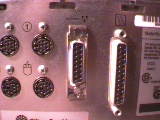 Does the AUI Ethernet port still have its original locking plate and
securing screws? Make sure the plate isn't just stuck on with blu-tak!
And test to ensure the plate has a firm left/right sliding action,
though if you're not going to use it then it doesn't matter.
Does the AUI Ethernet port still have its original locking plate and
securing screws? Make sure the plate isn't just stuck on with blu-tak!
And test to ensure the plate has a firm left/right sliding action,
though if you're not going to use it then it doesn't matter.
Check the pins on all the cables. Are they bent or still in good
condition?
Ask to see the inside of the I2.

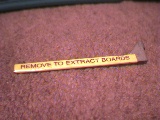 Is the small vertical locking bar that holds the graphics and other
option boards in place still present? It doesn't matter that much
if not, but if it's missing then that could be an indication that
the graphics board and/or other boards using the EISA/GIO slots
have been removed at some point.
Is the small vertical locking bar that holds the graphics and other
option boards in place still present? It doesn't matter that much
if not, but if it's missing then that could be an indication that
the graphics board and/or other boards using the EISA/GIO slots
have been removed at some point.
Are all the screws present on all the boards? Examine the main CPU
board (remove the CDROM base tray to check this) and the plates
at the back of the system which hold the monitor socket, etc. Are
there any blanking plates missing? If so, this may suggest the
system had extra boards in the past.
 How many memory banks are used? I2 has 3 banks with 4 slots per bank,
ie. 12 slots total. The first bank is closest to the CPU, so this
should always be filled. Thus, a system with 64MB in one bank should
have 8 empty slots. In general, for upgrade reasons, the more empty
banks the better.
How many memory banks are used? I2 has 3 banks with 4 slots per bank,
ie. 12 slots total. The first bank is closest to the CPU, so this
should always be filled. Thus, a system with 64MB in one bank should
have 8 empty slots. In general, for upgrade reasons, the more empty
banks the better.
What type of power supply is in the system? For most users this
doesn't really matter, but if you're intending to include a lot of
extra internal items then a later PSU is more likely to be able to
supply the required power. For an IMPACT system, there are several
different PSUs - the best is the one which has an entry on the label
that says '48A'; the older IMPACT PSU says '40A'. Either will drive
most systems just fine, but the former is best if one intends to
upgrade the system to something like R10K/195 MaxIMPACT, extra disks,
etc.
 Is the audio module present? This sounds like an obvious question,
but one should check anyway. The audio board is a small board
that sits on the motherboard at the rear-left of the system. If it
is present, then the I2 will have 5 visible 3.5mm jack sockets
on the lower back of the chassis. I've come across a couple of
systems before that had had their audio boards removed to provide
spares for other systems, but the seller didn't know and didn't
check. So, just a quick glance inside or out will reassure. It
will also show up in hinv of course.
Is the audio module present? This sounds like an obvious question,
but one should check anyway. The audio board is a small board
that sits on the motherboard at the rear-left of the system. If it
is present, then the I2 will have 5 visible 3.5mm jack sockets
on the lower back of the chassis. I've come across a couple of
systems before that had had their audio boards removed to provide
spares for other systems, but the seller didn't know and didn't
check. So, just a quick glance inside or out will reassure. It
will also show up in hinv of course.

 Check the SCSI ribbon cable that connects to the CDROM base tray.
Is it intact? Make sure it's not damaged. Examine the tray itself:
you might be lucky and find a version of I2 which has an extra
socket on the base tray which allows SCSI channel 0 to be connected
to an external port via a ribbon cable that sits over the EISA
backplane. My own I2 is like this; it's very useful to be able to
have external devices on channel 0. Note that one can always solder
on an extra ribbon cable to an ordinary base tray.
Check the SCSI ribbon cable that connects to the CDROM base tray.
Is it intact? Make sure it's not damaged. Examine the tray itself:
you might be lucky and find a version of I2 which has an extra
socket on the base tray which allows SCSI channel 0 to be connected
to an external port via a ribbon cable that sits over the EISA
backplane. My own I2 is like this; it's very useful to be able to
have external devices on channel 0. Note that one can always solder
on an extra ribbon cable to an ordinary base tray.
What is the general state of the machine? Has the owner bothered to
keep it in good condition and free of dust? A poorly kept machine is
more likely to fail from internal corrosion, especially if it was
originally used in a hostile environment. Check for corrosion on the
metal chassis. However, I2 is a very resilient machine. Even apparently
badly corroded systems will usually work just fine.

 Examine and remove the top lid. Are the rear lower catches intact?
These are the main two catches which hold the top lid to the system
base - if they're broken, the top lid can be a bit loose. Are the
small angled catches along the back edge of the lid intact? If the
rear lower catches are broken, then having the back edge catches
intact means the lid will still have some grip on the base. NB: never
lift an I2 by its lid - it puts too much strain on these catches.
Always grip the base, or underneath the chassis somewhere, eg. the
recess where the monitor socket is.
Examine and remove the top lid. Are the rear lower catches intact?
These are the main two catches which hold the top lid to the system
base - if they're broken, the top lid can be a bit loose. Are the
small angled catches along the back edge of the lid intact? If the
rear lower catches are broken, then having the back edge catches
intact means the lid will still have some grip on the base. NB: never
lift an I2 by its lid - it puts too much strain on these catches.
Always grip the base, or underneath the chassis somewhere, eg. the
recess where the monitor socket is.
Was the top lid hard to remove? Examine the front part of the lid
to see if it has been incorrectly used. If the lid has been put on
without the appropriate catches engaging, parts of the inside-front
of the lid will rub against areas it otherwise wouldn't touch,
causing stiffnes in the lid and possible mild damage. It's usually
not serious, but it can make the top lid hard to remove, and the
rear catches are more likely to be broken if the top lid isn't used
properly.






A note on putting on the top lid correctly: when doing this, use your
fingers to feel the back edge of the top lid, making sure the small
angled catches engage into the sockets properly. When they're in,
moving the lid downwards, but keep your hand pressed on the back of
the lid to ensure the main lid catches engage, otherwise the lid
could lift out of its sockets and the catches not engage, leaving the lid
completely loose, which can also cause damage to the inside front of the
lid and make it hard to remove the lid later.
Are there a lot of scratches on the top-lid? Some buyers want a top lid
in good condition, but this isn't necessarily an indication of a
system that has been well-treated (what if the system has always been
used on its vertical stands?) Plus, most people place the monitor on
top of the system anyway, so what scratches there are tend to be
hidden.
I2 has a front panel which covers the power button and three bays. The
front panel normally has a front flap attached to it. Is there a front
panel? If so, does it have a front flap? If there is a front flap,
what condition is it in? Does the front flap have both hinges intact?
Are the top catches of the front flap intact? If one is broken, that's
not so bad, but if both are broken then the front flap will typically
not stay upright. What condition is the front panel/flap in?
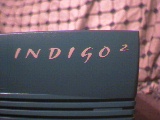






Examine the 'Indigo2' lettering on the front flap for signs of wear. Are there
any badges on the front panel? Some I2s had badges on them saying things like
'XZ', 'Elan', 'Extreme', 'IMPACT' and '10000'. These may indicate the likely
contents of the system, eg. if you've looking at a purple I2 and have been told
it is an R10K model, then there ought to be a '10000' badge on the front. Some
people will pay extra for these bagdes, while others don't care - it varies.
If the unit does not have an internal device in the top-right bay or CDROM bay,
is the relevant blanking plate still present? Are any of the front Check the
SCSI sleds that any internal devices are sitting on. Are the lever catches
intact?
Examine the mouse. Is it in good condition? Remove the base plate and
mouse ball. Is the ball damaged at all? What is the condition of the
rollers? If they're covered in gunge and dirt, that could also
indicate a history of poor maintenance. Ask to use the mouse in person
- how does it feel? Test the buttons (remember the system confidence
tests). And make sure it's a 3-button mouse!
Examine the keyboard. Is it dirty or in good condition? Is there a
dust cover? (if the existing owner has a dust cover, that's a positive
sign that the system has probably been well looked after). Do any of
the more commonly-used keys produce strange noises when pressed? (ESC,
SPACE, Shift, Enter, etc.) Odd noises made by a key could be a sign of
an old keyboard which may be unreliable in the medium term. Check to
make sure the ESC key works on bootup so that you can access the
System Maintenance menu. Better still, run the system confidence tests
for the mouse and keyboard.
Does the system come with a mouse mat? Hey, every litte extra helps.:)
All this information put together will help you make a more sensible
decision as to whether the machine is being offered at an acceptable
price. And don't forget to check the comp.sys.sgi.marketplace USENET
loto gain a good idea as to the typical market value of the
machine you're considering (you can use groups.google.com to search
the newsgroups and post any questions that you might have).
I hope the information given here will be helpful to you if you are
thinking of purchasing a 2nd-hand I2. At the very least I hope you
will have a better appreciation for what I2 can and cannot do, and how
it compares to other systems. Over time, I shall add further
comparison pages, discussing Indy vs. O2, Indy vs. Indigo2, and a
seperate advice page like this for O2.
I wrote this entire document myself over the space of three months from
November 2001 to January 2002. Once it was finished though, various people
helped check the document over, gave suggestions for minor changes, additions,
etc. My thanks to them for helping with this document, especially Michiel Roos
for supplying so much info about obscure I2 option cards. Creds to:
- Michiel Roos <roosmcd@dds.nl>
- Heini Withagen <heiniw@mirabeau.nl>
- Julian Usher <julian@cloud.co.uk>
Cheers! :)
Ian.
(check my current auctions!)
[WhatsNew]
[P.I.]
[Indigo]
[Indy]
[O2]
[Indigo2]
[Crimson]
[Challenge]
[Onyx]
[Octane]
[Origin]
[Onyx2]
[Future Technology Research Index]
[SGI Tech/Advice Index]
[Nintendo64 Tech Info Index]
 PCs still haven't matched I2 in some ways, particularly in terms of
reliability, stability, ease of maintenance, and in numerous areas of
system operation and use such as software management, driver support
(real plug and play), responsiveness and feel, etc. For
example, my main Indigo2 system I use has
never crashed (I bought it 2nd-hand in May 1997 for 700 UKP).
Hence, I2 is still a very useful system. Lesser configurations are
ideal for learning UNIX and general tasks such as application design,
net surfing, email, servers, general 2D/3D work, etc. Higher spec
systems are perfect for advanced 2D/3D work, animations, art and
design, audio processing, etc., though obviously if one is dealing
with really large models and/or more 'up-to-date' computational
tasks, such as full-size movie processing and frame rendering, then
the basic CPU speed and 3D power of I2 may not be enough. In general
though, for someone looking for a 2nd-hand SGI, some kind of I2
configuration is often the ideal system.
PCs still haven't matched I2 in some ways, particularly in terms of
reliability, stability, ease of maintenance, and in numerous areas of
system operation and use such as software management, driver support
(real plug and play), responsiveness and feel, etc. For
example, my main Indigo2 system I use has
never crashed (I bought it 2nd-hand in May 1997 for 700 UKP).
Hence, I2 is still a very useful system. Lesser configurations are
ideal for learning UNIX and general tasks such as application design,
net surfing, email, servers, general 2D/3D work, etc. Higher spec
systems are perfect for advanced 2D/3D work, animations, art and
design, audio processing, etc., though obviously if one is dealing
with really large models and/or more 'up-to-date' computational
tasks, such as full-size movie processing and frame rendering, then
the basic CPU speed and 3D power of I2 may not be enough. In general
though, for someone looking for a 2nd-hand SGI, some kind of I2
configuration is often the ideal system.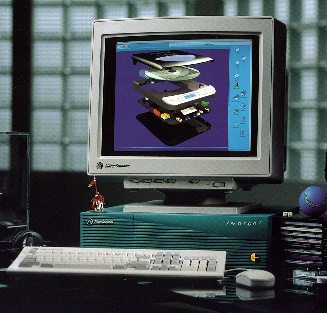 Many of the questions I receive about SGIs concern the Indigo2 (I2
for short). I have given a lot of advice over the years; on this page
I will summarise that advice in the form of a general 2nd-hand buying
guide.
Many of the questions I receive about SGIs concern the Indigo2 (I2
for short). I have given a lot of advice over the years; on this page
I will summarise that advice in the form of a general 2nd-hand buying
guide.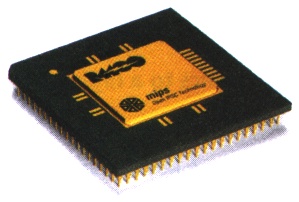 The R4000 was the first CPU for I2, at 100MHz. Early releases had no
L2 cache to save on costs, but the performance tradeoff from this was
too much, so 1MB L2 was quickly added. I've not yet come across an
R4000PC/100 I2. R4K/100 is ok for doing basic tasks under 6.2, but for
anything serious it's too slow, though remember that 3D gfx tasks
don't depend so much on the main CPU, so something like an R4K/100
Extreme is just fine for doing medium-complexity non-textured 3D
modelling. R4K/100 modules from I2 can be used in Indigo.
The R4000 was the first CPU for I2, at 100MHz. Early releases had no
L2 cache to save on costs, but the performance tradeoff from this was
too much, so 1MB L2 was quickly added. I've not yet come across an
R4000PC/100 I2. R4K/100 is ok for doing basic tasks under 6.2, but for
anything serious it's too slow, though remember that 3D gfx tasks
don't depend so much on the main CPU, so something like an R4K/100
Extreme is just fine for doing medium-complexity non-textured 3D
modelling. R4K/100 modules from I2 can be used in Indigo.
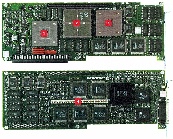
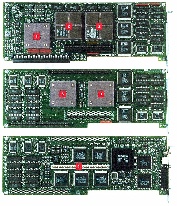



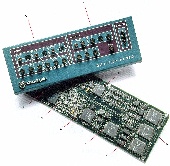
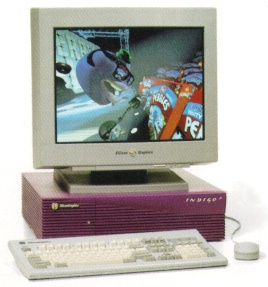 I2 received more advanced CPU and graphics options around 1995, also
resulting in a different case colour, namely purple.
I2 received more advanced CPU and graphics options around 1995, also
resulting in a different case colour, namely purple.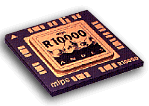 The newer R10000 CPU (R10K for short) was a better design than R4400,
giving much faster performance (especially for 64bit fp tasks) even
though the clock speed is lower than some R4xxx CPUs, eg. an R10K/175
is at least 2X faster than an R4K/200 for 64bit fp processing, but can
be as much as 5X faster for some codes. Integer speed is typically 2X
faster too. Intel has never given customers such an enormous speed
increase all in one go.
The newer R10000 CPU (R10K for short) was a better design than R4400,
giving much faster performance (especially for 64bit fp tasks) even
though the clock speed is lower than some R4xxx CPUs, eg. an R10K/175
is at least 2X faster than an R4K/200 for 64bit fp processing, but can
be as much as 5X faster for some codes. Integer speed is typically 2X
faster too. Intel has never given customers such an enormous speed
increase all in one go.


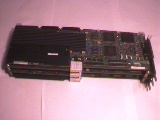



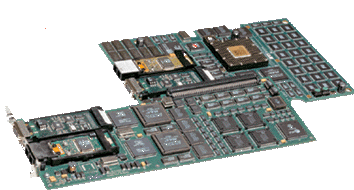 The Prisa NetFX-GIO64 FibreChannel Adapter
The Prisa NetFX-GIO64 FibreChannel Adapter The SCRAMNet Card
The SCRAMNet Card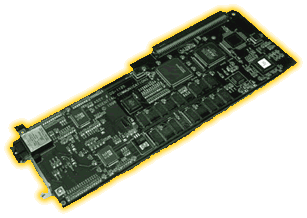 From:
From: